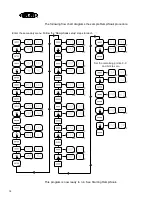12
Tuning
Note: The M2B is shipped with preset tuning parameters. To quickly adapt
the M2B to your process, you may elect to tune the controller at start-up.
Read this section entirely before initiating operation.
The M2B features Fuzzy Logic. Manual tuning is not necessary.
Fuzzy Logic is a term that describes the decision process within the
controller. This controller has the programmed ability to “consider” inputs
and change process information accordingly. One analogy would be a
human trying to hit a target. The first attempt is recorded and the brain
makes continual process corrections until an acceptable tolerance is
reached.
The M2B controller also has multiple tuning conventions available to adjust
to your process. Tuning choices are:
• Self
•
Nor
• Manual PID Input
•
Fast
• Slow
These tuning methods will speed up the Fuzzy Logic process.
Self-autotuning may be considered when initial start-up is performed or the
mold and/or the process is changed.
CAUTION: The factory default for the M2B is automatic half/full heat.
If an autotune cycle is completed do not switch to low heat without
performing a new autotune cycle. Failure to autotune will result in
poor control of the process. Subsequent changes from one heat
setting to another require autotune to be run.
Initiate Autotuning:
The controller will evaluate the process and select the P, I, D and Fuzzy
Logic values. To maintain control:
1. Turn the control power switch to ON.
2. Press SETPOINT.
3. Use UP/DOWN arrows to adjust setpoint.
4. Allow completion of Autovent (“
” in set point display).
5. Press INDEX keypad until “
” appears in the display.
6. Press UP/DOWN arrows until “
” appears in the display.
7. Press ENTER.
8. The Run Lamp will flash during the entire Autotune process.
9. Press INDEX keypad until “
” and “
” appear in the displays. Use
the UP/DOWN arrows to select “
” to cancel the tune.
10. Press ENTER.
Do not attempt to reprogram the M2B or depress any keypads while the
“RUN” LED is flashing, as this will cancel the autotuning process.
For best Autotune results, start with a stabilized process temperature (no
rapid rises or drops in temperature).
∆
ON
Autovent
S
P
S
S
S
P
S
Autotune
Finished
RUN
P
S
Содержание M2B
Страница 1: ... Rev A ...
Страница 49: ...48 ...