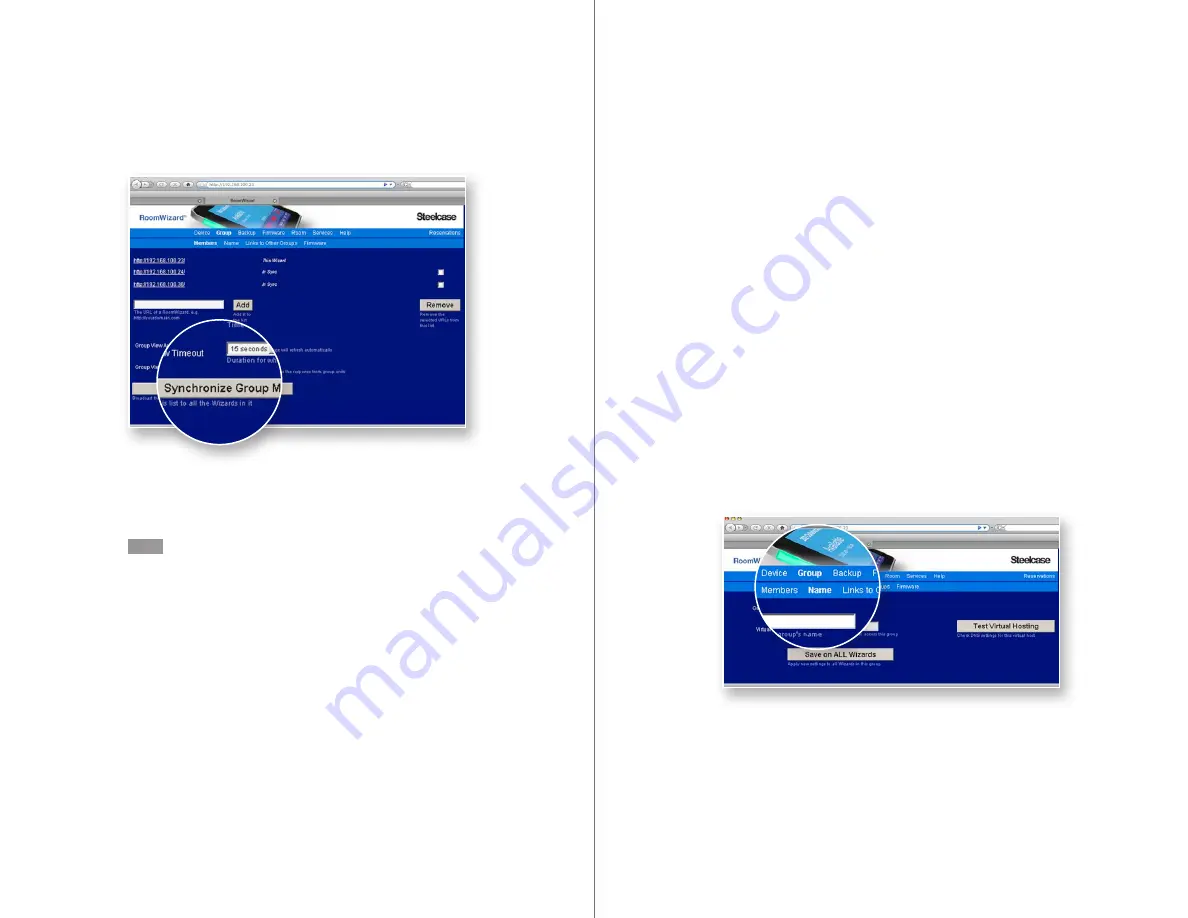
26
RoomWizard
| SYSTEM MANAGER MANUAL
27
LOTUS DOMINO |
RoomWizard
You can use your DNS to resolve the group virtual hostname to
an IP address or assign one RoomWizard to be the virtual host.
We recommend that the group’s virtual hostname be a separate
hostname, distinct from the hostnames given to the individual
RoomWizards.
Configure a group name and virtual hostname with DNS
1
Set up a virtual host name in your DNS.
Configure it to point to one of the RoomWizards in the group or to a
round robin of RoomWizards.
In the simplest case, the DNS maps the virtual hostname onto the
real hostname of a particular RoomWizard in that group. This has the
effect of nominating that RoomWizard as the gateway by which users
access the GroupView reservations page.
The DNS can also use a round-robin process that requests the
group’s virtual hostname and maps it onto different members of
the group. This distributes the load and increases system reliability.
Ideally the system manager can configure the DNS in a round robin,
but it could also be a CNAME or alias to a specific RoomWizard.
2
Go to the Setup > Group > Name page of any RoomWizard in the group.
This RoomWizard will become the host RoomWizard for this group.
3
Enter the name for the group in the “Group Name” field.
4
Enter the virtual host address from the DNS in the “Virtual Host” field.
5
Click the “Test Virtual Hosting” button.
7
Click “Synchronize Group Membership” when the list of group
members on the gateway RoomWizard is complete.
The gateway RoomWizard will now send the group member list to
each member of the group and verify that each member has the
same list as the gateway RoomWizard.
NOTE
To view the group member list on any RoomWizard, go to the
Setup > Group > Members page of the RoomWizard.
8
Assign a Group name and Virtual Host, as described below. If your
system has multiple groups, see “Link to Other Groups” on page 30.
ASSIGN A GROUP NAME AND VIRTUAL HOSTING
To identify a group of RoomWizards, give it a “Group Name” and a
“Virtual Hostname.”
A group name is required if you set up links to other groups. See
“Link to Other Groups” on page 30.
The group’s virtual hostname is the address that users enter in the
browser to see the GroupView page instead of the homepage of any
member of the group.






























