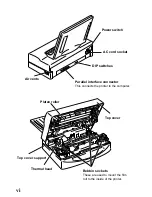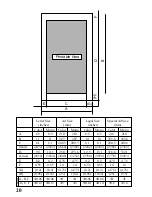5
5. After inserting the paper,
place the paper tray cover on top
of the paper tray base in the direction
indicated by the arrows in the illustra-
tion at the right.
Installing the film roll
Caution: It is essential that you have paper in the paper tray, that the paper
tray cover and the top cover support are in place when you open the
top cover of the printer. Failing to do so will allow the top cover to
drop down when opened. This can cause unexpected and painful
injury.
Steps:
1. Insert the film roll bobbins into
holes on both sides of the rolls.
Be certain to insert the bobbins with
wedges into the holes that are shaped in
the same way. Those portions of the
bobbins are colored green.
2. Unwrap the film roll and
gently pull the two halves apart.
They are held together with a
light adhesive.
Align the bobbin
protrusions with the
grooves in the film roll.
This side has no
grooves for the bobbin.
Green
Green
Содержание WinType 800C
Страница 1: ...The Windows Color Presentation Printer WinType 800C Users Manual 80825100 ...
Страница 19: ...10 ...
Страница 49: ...40 ...