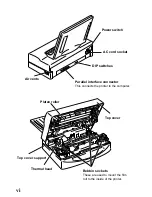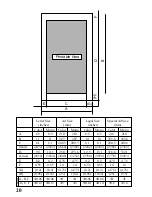11
Chapter 2 Installing the printer driver and
TrueType fonts
If you have prepared your printer, you can install the printer driver which accompanied
this printer on floppy disk number one. This printer comes with two floppy diskettes.
One disk contains the printer driver and the other contains the 35 scalable TrueType
fonts which are designed especially for Windows version 3.1 applications printing. To
operate the printer, you must follow these steps to install the printer driver software.
Before installing the printer driver, however, we suggest that you take a few moments to
check your system configuration to make sure that your computer is ready for the instal-
lation.
System requirements
To run this printer driver you need an IBM compatible PC with at least a 386SX 16-MHz
CPU and you must be running MS-DOS 3.3 or later and Windows 3.1 or later. The
WinType 800C will not work properly on 286 based PCs and other earlier systems.
This printer requires at least 8 megabytes (MB) of memory (RAM) and the system soft-
ware requires at least 5 megabytes of disk space on your system's hard drive. An addi-
tional 1.85 megabytes is needed to install all of the 35 TrueType fonts.
A Microsoft-compatible mouse is also highly recommended. This manual assumes that
you are using a mouse. If you are not using a mouse, please refer to your Windows 3.1
Users Guide for information on using the keyboard in place of a mouse.
A standard PC parallel printer port is required to connect the printer using a high quality
Centronics compatible shielded printer cable.
Note:
It is important that you use a properly manufactured cable. A poor
quality cable may affect the output of this printer.
Installing the printer driver and TrueType fonts
If at any time during installation of the printer driver you need help, press <F1> or
choose <Help> on the Setup screen.
Note:
Remember that you need at least 5 megabytes of hard disk space to
install this printer driver and 1.85 megabytes of hard disk space to
install the 35 TrueType fonts.
Always make a backup copy of each disk in the software package
and store the original disks in a safe place. Use the backup copies to
install the software.
Steps:
1. Make sure your printer is connected to
a printer port and that it is turned ON.
Содержание WinType 800C
Страница 1: ...The Windows Color Presentation Printer WinType 800C Users Manual 80825100 ...
Страница 19: ...10 ...
Страница 49: ...40 ...