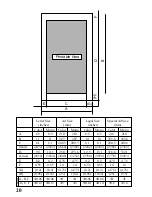30
Intensity
This will change the lightness and darkness
of the printed image.
Photo
When you click on the Photo button,
Gamma Correction will automatically
change to the values of R = 0.8, G = 1.0 and
B = 1.4 to give your photographs more true
color printing. Color Balance will be set to
R = 0, G = 5 and B = 0
If you click on this when using 4 color film
ribbons, Black Representation will be set
to Y+M+C+Black.
Text
When you click on the Text button, Gamma
Correction will automatically be set to the
values of R = G = B = 1.0 and Color Bal-
ance will be set to R = G = B = 0.
If you click on this when using 4 color film
ribbons, Black Representation will be set
to Black Only.
Содержание WinType 800C
Страница 1: ...The Windows Color Presentation Printer WinType 800C Users Manual 80825100 ...
Страница 19: ...10 ...
Страница 49: ...40 ...