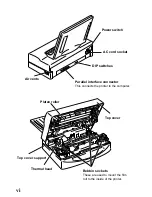3
Placing the printer
If you take good care of your printer, you can expect it to perform at its finest and to last
for a very long time. You can do that by first setting your printer in an area which meets
the following requirements.
•
A firm, level surface which is free from vibration.
•
An area free from excessive heat such as direct sunlight or heaters.
•
A dust free environment.
•
A steady power supply. Do not connect it to an outlet which uses the same circuit as
a refrigerator or an air conditioner.
•
Use only the line voltage specified on the identification plate.
•
The printer should be positioned relatively close to the computer. The maximum
recommended length of the parallel interface cable (not supplied) is 2 meters or 6
feet.
•
The printer should be placed so that there is a minimum of 5 cm. (2 in.) clear-
ance on the front, left and right sides to prevent blockage of its ventilation fan outlets
and at least 30 cm. on the back of the printer to allow opening of the printer's top
cover.
Preparing to print
After placing for your printer in a suitable area, you can begin preparing it to print. You
must carefully follow the
Steps
below to properly and safely load the print media and
install the film roll.
Note:
The following Steps assume that you are using the starter film roll
and the starter paper. Coated paper is included for the American
market and presentation grade paper is included for other markets
See Chapter 3 for detailed explanations on printing with other print
media.
Содержание WinType 800C
Страница 1: ...The Windows Color Presentation Printer WinType 800C Users Manual 80825100 ...
Страница 19: ...10 ...
Страница 49: ...40 ...