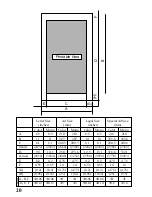17
Operating the printer
Turning ON the power to the printer
Flip the switch located above the power cord
on the back side of the printer in the direc-
tion of arrow in the illustration at the right.
The switch should be in the [ ] position.
Turning OFF the power to the printer
Flip the same switch on the back side of the
printer in the direction of arrow in the illus-
tration at the right.
The switch should be in the [ ] position.
Caution: Never turn OFF the power when you are printing because this will
cause paper to jam inside of the machine.
See Chapter 4 Maintenance and troubleshooting for an explanation
on clearing paper jams.
Loading print media
You can load print media either via the paper tray or manually.
Caution: There are print media types which the paper tray cannot use.
They are: Iron-on transfer sheets (all sizes); Legal, Special A4 size
(all print media types). See Page 37 for details on printing on iron-on
transfer sheets.
The paper tray
The paper tray is for use with A4 and letter sized paper and OHP film only.
Steps:
1. Gently lift up the paper tray cover.
Содержание WinType 800C
Страница 1: ...The Windows Color Presentation Printer WinType 800C Users Manual 80825100 ...
Страница 19: ...10 ...
Страница 49: ...40 ...