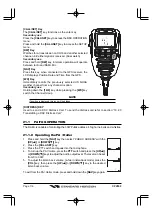Page 120
CPV350
[F] key
Activates the “Alternate” key function.
Press this key to activates the “Alternate” key function of the ten
keypad.
[16/9] key
Immediately recalls channel 16 from any channel location.
Holding down this key recalls channel 9. Pressing the
[16/9]
key reverts to the previous selected working channel.
Secondary use
Press and hold the
[16/9]
key then press the
[WX]
key to switch
the USA, International or Canadian channels.
[WX] key
Immediately recalls the previously selected US NOAA weather
channel from any channel location.
Secondary use
Holding down the
[16/9]
key while pressing the
[WX]
key
switches the Channel Group.
[
]/[
] KEY
These keys are used to select channels, adjust the volume and
squelch level, and to choose the item selection of different
functions (such as DSC operation).
KEYPAD
[1(DIM)] key
When in radio mode, this key is used to directly select channel digit “1” in
a channel number.
Secondary use
Press the
[F]
key first then press the
[1(DIM)]
key to access the LCD
Dimmer menu.
[2(MEM)] Key
When in radio mode, this key is used to directly select channel digit “2” in
a channel number.
Secondary use
Press the
[F]
key first then press the
[2(MEM)]
key, memorize the selected channel into
the transceiver scan memory for scanning. When repeat the same procedures (
[F]
[2(MEM)]
), will delete the channel from the scan memory. Refer to section “18.11
SCANNING” for details.
[3(SCAN)] Key
When in radio mode, this key is used to directly select channel digit “3” in a channel
number.
Secondary use
Press the
[F]
key first then press the
[3(SCAN)]
key to start and stop the scanning of
programmed channels. Refer to section “18.11 SCANNING” for details.
[4(DW)] Key
When in radio mode, this key is used to directly select channel digit “4” in a channel
number.
Secondary use
Press the
[F]
key first then press the
[4(DW)]
key to scan for voice communications on
the priority channel and another selected channel until a signal is received on either
channel (Dual Watch). Refer to section “18.10 DUAL WATCH (TO PRIORITY CHANNEL)”
for details.
Содержание CPV350
Страница 1: ...CPV350 GPS Chart Plotter with VHF FM Marine Transceiver OWNER S MANUAL ...
Страница 139: ...Page 139 CPV350 NOTE ...