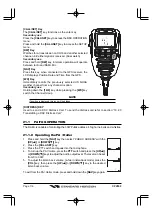Page 104
CPV350
5. Press
[ENT]
, to review details for the selected category.
6. Move the ShuttlePoint knob to the up or down to select the station you want to review
and call back, then press
[RESEND]
to call the selected station.
Figure 19.5.1 - DSC CALL LOG list
19.5.2 To Delete the Received Log from the “DSC Log” Directory
1. Press
[CALL]
. The “DSC Operation” menu Tabs will appear at the bottom edge of the
display.
2. Press
[NEXT]
to change the menu Tabs to another Tabs.
3. Press
[DSC LOG]
to appear “DSC LOG” popup window on the display.
4. Move the ShuttlePoint knob to the up or down or turn the Channel knob to select the
category (
DISTRESS
or
DSC CALL
) to be deleted.
5. Press
[ENT]
, to review details for the selected category.
6. Move the ShuttlePoint knob to the up or down to select the station you want to delete,
then press
[DELETE]
to delete from the DSC Log.
7. Press
[CLR]
until the menu disappears or an easier method is to move the ShuttlePoint
knob to the left a few times.
Содержание CPV350
Страница 1: ...CPV350 GPS Chart Plotter with VHF FM Marine Transceiver OWNER S MANUAL ...
Страница 139: ...Page 139 CPV350 NOTE ...