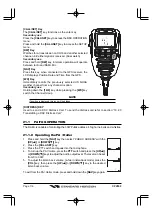Page 116
CPV350
[CALL/SET] Key
The
[CALL/SET]
key functions as the enter key.
Secondary use
Press the
[CALL/SET]
key to access the DSC OPERATION
menu.
Press and hold the
[CALL/SET]
key to access the SETUP
menu.
[DW] Key
Watches for a transmission on CH16 and another selected
channel until either signal is received. (Dual watch)
Secondary use
Press and hold
[DW]
key, intercom operation will operate
between radio and RAM+ Mic.
[NAV] Key
Press this key, when connected to the GPS receiver, the
LCD displays Position Data and Time from the GPS.
[WX] Key
Immediately recalls the previously selected US NOAA
weather channel from any channel location.
Secondary use
Holding down the
[16/9]
key while pressing the
[WX]
key
switch the Channel Group.
NOTE
If position is displayed, this icon will be hidden.
[DISTRESS] KEY
Used to send a DSC Distress Call. To send the distress call refer to section “19.2.0
Transmitting a DSC Distress Call.”
21.1
PA/FOG OPERATION
The RAM+ is capable of controlling the 30W Public address, 4 fog horns, bells and whistles.
21.1.0 Operating the PA / Hailer
1. Press and hold the
[NAV]
key then select “PUBLIC ADRESS” with the
[UP(
)]
or
[DOWN(
)]
key.
2. Press the
[CALL/SET]
key.
3. Press the PTT switch and speak into the microphone.
4. To turn up the PA Volume, press the
PTT
switch and press the
[UP(
)]
or
[DOWN(
)]
keys to adjust the Audio output level. The level can be set
from 0 to 30W.
5. To adjust the listen back volume, (while in listenback mode) press the
[VOL]
key, then press the
[UP(
)]
or
[DOWN(
)]
key to the desired
listen back volume.
To exit from the PA / Hailer mode, press and hold down the
[NAV]
key again.
SCAN
DW
NAV
WX
CALL
SET
MEM
IC
U
.I.C
MENU
16
9
Содержание CPV350
Страница 1: ...CPV350 GPS Chart Plotter with VHF FM Marine Transceiver OWNER S MANUAL ...
Страница 139: ...Page 139 CPV350 NOTE ...