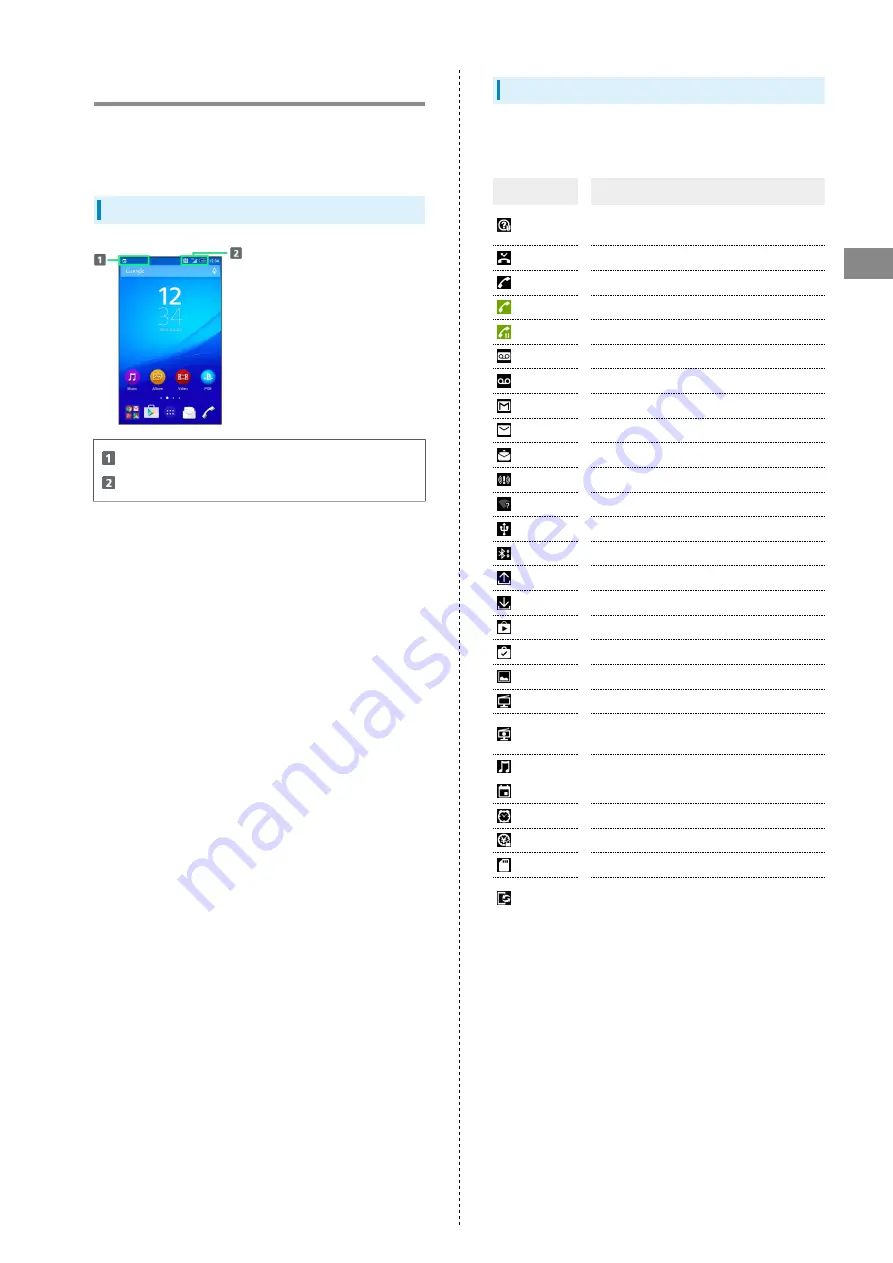
35
Handset Interface
Xperia™ Z4
Status Bar
Status Bar appears at the top of Display. Notification
Indicators for new mail, etc. and Status Indicators for handset
appear here.
Status Bar Layout
Notification Indicators
Status Indicators
Main Notification Indicators
Notification Indicators appearing in Status Bar include the
following.
Indicator
Description
Launch Guide (Drag Status Bar down and
open from Notifications Window)
Missed Call
Call Arriving
Calling
1
/Dialing
1
Answer on Hold
1
/Call on Hold
1
New Recorded Message
New Voicemail
New Gmail
New Email
New Text Message (SMS)/S! Mail
Urgent News
Wi-Fi Open Network Available
USB Connected
Sharing File via Bluetooth
®
Data Uploading
Data Downloading
Application Update Available
Application Installation Complete
Screenshot/Screen Recording Saved
Viewing TV
1
/Scheduled Viewing Started
Recording TV
1
/Scheduled Recording
Started
Playing Back Music
Calendar Event Reminder
Snoozing/Unchecked Alarm
NFC/Osaifu-Keitai
®
Locked
Unmount SD Card
Software Update Notice, Downloading
Complete, Stopped
1 Appears when switching to other window such as Home
Screen.
Содержание Xperia Z4 Tablet
Страница 1: ...Xperia Z4 User Guide ...
Страница 2: ......
Страница 16: ...14 ...
Страница 34: ...32 ...
Страница 46: ...44 ...
Страница 92: ...90 ...
Страница 104: ...102 ...
Страница 132: ...130 ...
Страница 146: ...144 ...
Страница 147: ...Global Services Before Using Handset Abroad 146 Making Calls while Abroad 148 ...
Страница 152: ...150 ...
Страница 174: ...172 ...
Страница 180: ...178 ...
Страница 200: ...198 ...
Страница 203: ...201 Xperia Z4 W Warranty After Sales Service 176 Waterproofing Dustproofing 190 Wi Fi 153 X Xperia Connectivity 155 ...
Страница 204: ...202 ...
Страница 205: ......
















































