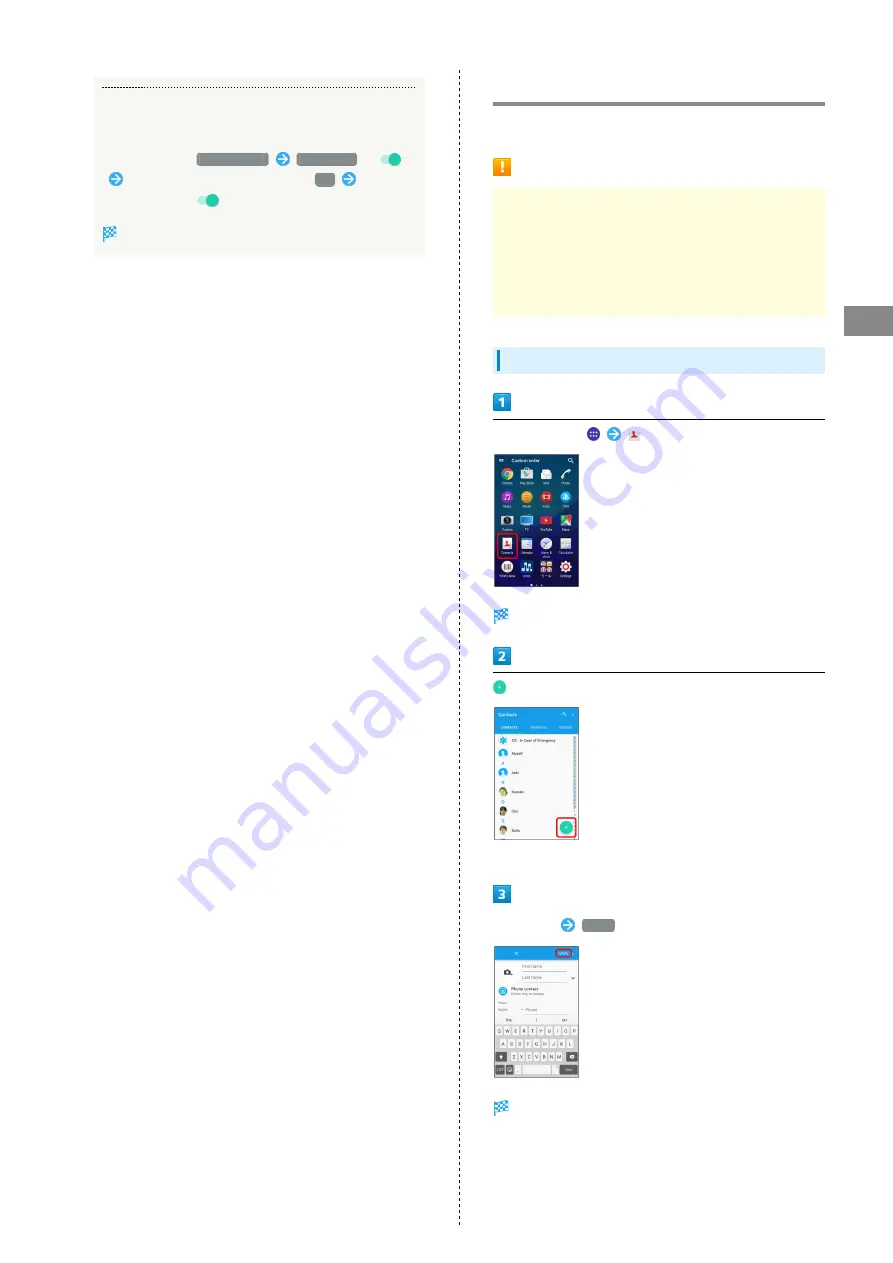
57
Phone
Xperia™ Z4
Setting Call Blocking
Set blocks by call type.
In Call settings,
Call Blocking
Block calls
(
)
Confirm Note for emergency call,
OK
Tap type
of call to block (
)
Call Blocking is set.
Using Contacts
Save phone numbers, mail addresses, etc. to Contacts.
Contacts Cautions
If handset is left uncharged, contact may be altered/lost.
Accident or malfunction may also cause loss or change to
information. It is recommended that you keep a separate
copy of contacts and other important information.
SoftBank Corp. is not responsible for any damages from
lost or changed contacts.
Adding New Contacts
In Home Screen,
(Contacts)
Contacts appear.
・If confirmation appears, follow onscreen instructions.
Enter items
SAVE
Contact is added.
Содержание Xperia Z4 Tablet
Страница 1: ...Xperia Z4 User Guide ...
Страница 2: ......
Страница 16: ...14 ...
Страница 34: ...32 ...
Страница 46: ...44 ...
Страница 92: ...90 ...
Страница 104: ...102 ...
Страница 132: ...130 ...
Страница 146: ...144 ...
Страница 147: ...Global Services Before Using Handset Abroad 146 Making Calls while Abroad 148 ...
Страница 152: ...150 ...
Страница 174: ...172 ...
Страница 180: ...178 ...
Страница 200: ...198 ...
Страница 203: ...201 Xperia Z4 W Warranty After Sales Service 176 Waterproofing Dustproofing 190 Wi Fi 153 X Xperia Connectivity 155 ...
Страница 204: ...202 ...
Страница 205: ......
















































