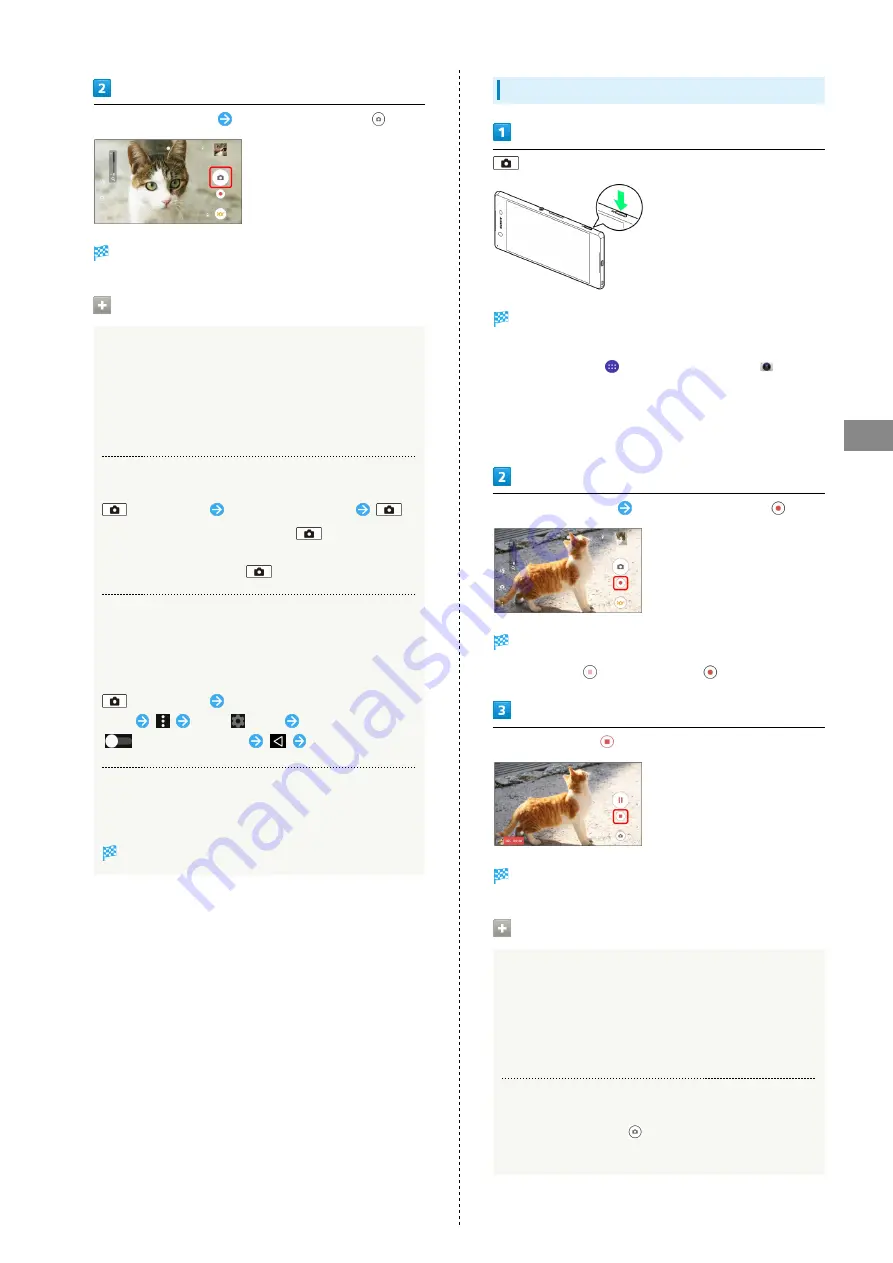
93
Camera
Xperia™ Z4
Aim Camera at subject
Check Viewfinder, then
Shutter clicks and still image is saved.
Capturing Operations (Still Images)
Using Zoom
Press Volume Key
・Pinch/Spread fingers on Viewfinder to zoom in/out.
・Volume Key operations vary by setting of Use Volume key
as. At time of purchase, "Zoom" is set.
Capturing with Camera Key
(Long Press)
Aim Camera at subject
・To capture using autofocus, Press
halfway until
autofocus frame changes to blue and shutter tone
sounds, then Press down
all the way.
Capturing with "Touch capture"
Use Touch capture when Capturing mode is set to "Superior
auto," "Manual," "Sound Photo" or "Sweep Panorama." Turn
on "Touch capture" before capturing.
(Long Press)
Tap indicator to select Capturing
mode
Tap "
" tab
Tap or Drag right
on "Touch capture"
Tap Viewfinder
Viewing Thumbnails
Tap thumbnail image at upper right on Viewfinder
Captured still image opens.
Capturing Videos
(Long Press)
Viewfinder appears.
・If confirmation appears, follow onscreen instructions.
・Alternatively, Tap
in Home Screen, and Tap
(Camera) to activate Camera.
・If there is no operation for about 3 minutes on Viewfinder
(about 30 seconds if activated using "Quick launch"), Camera
operation ends.
Aim Camera at subject
Check Viewfinder, then
Video recording starts.
・To pause, Tap
or to resume, Tap
.
To stop recording,
Video recording stops and video is saved.
Capturing Operations (Videos)
Using Zoom
Press Volume Key
・Pinch/Spread fingers on Viewfinder to zoom in/out.
・Volume Key operations vary by setting of Use Volume key
as. At time of purchase, "Zoom" is set.
Capturing Still Image While Recording Video
While recording video,
・Image resolution varies by Video resolution setting.
Содержание Xperia Z4 Tablet
Страница 1: ...Xperia Z4 User Guide ...
Страница 2: ......
Страница 16: ...14 ...
Страница 34: ...32 ...
Страница 46: ...44 ...
Страница 92: ...90 ...
Страница 104: ...102 ...
Страница 132: ...130 ...
Страница 146: ...144 ...
Страница 147: ...Global Services Before Using Handset Abroad 146 Making Calls while Abroad 148 ...
Страница 152: ...150 ...
Страница 174: ...172 ...
Страница 180: ...178 ...
Страница 200: ...198 ...
Страница 203: ...201 Xperia Z4 W Warranty After Sales Service 176 Waterproofing Dustproofing 190 Wi Fi 153 X Xperia Connectivity 155 ...
Страница 204: ...202 ...
Страница 205: ......






























