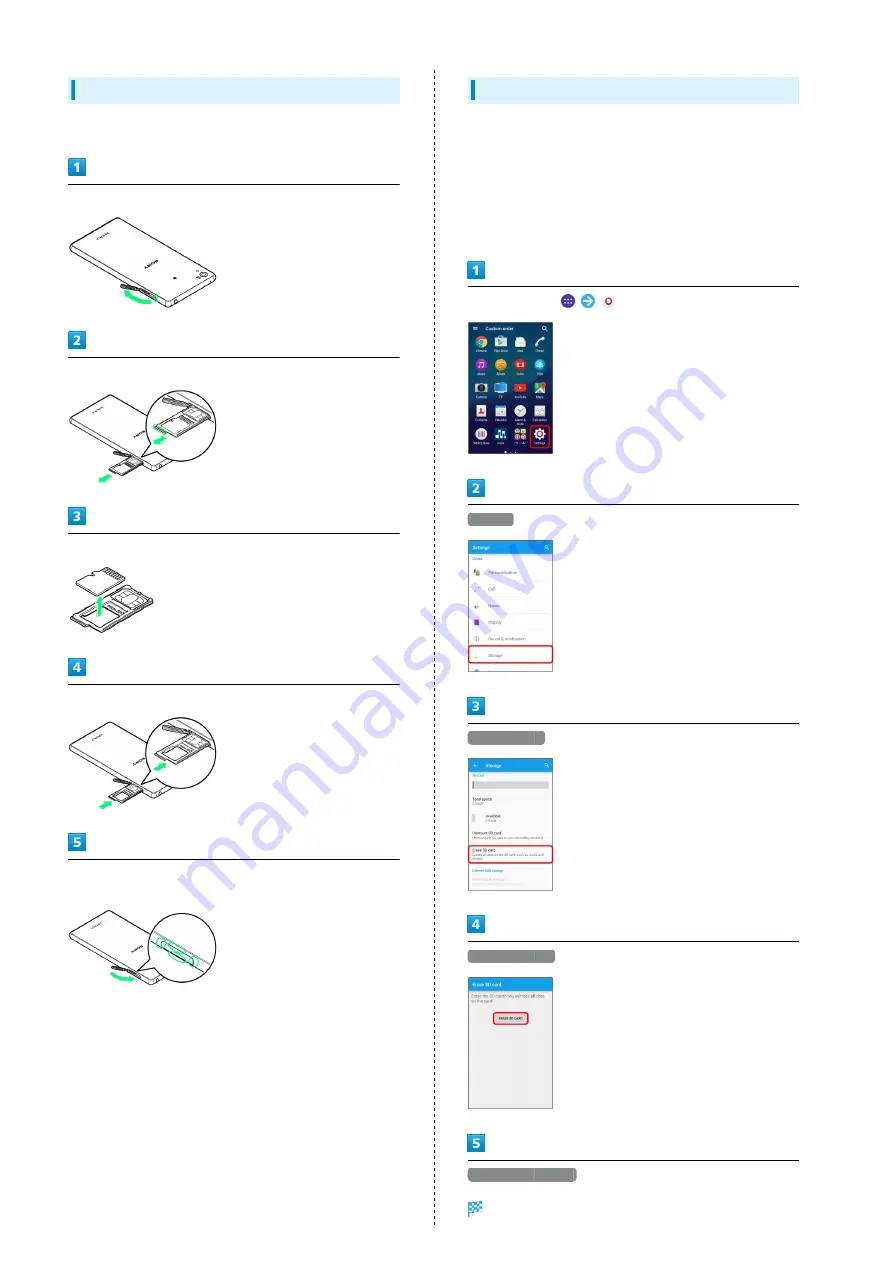
10
Removing SD Card
Always unmount SD Card beforehand.
Open Slot Cover using groove
Draw Tray out using the tab
Remove SD Card from Tray
Insert Tray into handset
Close Slot Cover and press it down where indicated ○, and
make sure there are no gaps
Formatting SD Card
When using a new SD Card for the first time, always format it
on handset.
・Formatting erases all data on SD Card. Carefully check any
SD Card that was used on another device before formatting.
・Charge Battery while formatting, or format with adequate
battery charge.
In Home Screen,
(Settings)
Storage
Erase SD card
ERASE SD CARD
ERASE EVERYTHING
All data on SD Card is erased.
Содержание Xperia Z4 Tablet
Страница 1: ...Xperia Z4 User Guide ...
Страница 2: ......
Страница 16: ...14 ...
Страница 34: ...32 ...
Страница 46: ...44 ...
Страница 92: ...90 ...
Страница 104: ...102 ...
Страница 132: ...130 ...
Страница 146: ...144 ...
Страница 147: ...Global Services Before Using Handset Abroad 146 Making Calls while Abroad 148 ...
Страница 152: ...150 ...
Страница 174: ...172 ...
Страница 180: ...178 ...
Страница 200: ...198 ...
Страница 203: ...201 Xperia Z4 W Warranty After Sales Service 176 Waterproofing Dustproofing 190 Wi Fi 153 X Xperia Connectivity 155 ...
Страница 204: ...202 ...
Страница 205: ......













































