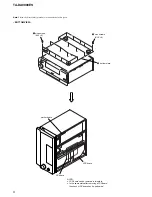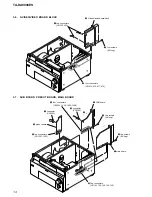10
TA-DA9000ES
– Remote Commander –
?/1
1
Press to turn the receiver on or off.
AV
?/1
2
Press to turn on or off the components that
the remote is programmed to operate. For
details on programming procedure, see
P rogramming the remote on page 16.
If you press the
?/1
switch (
1
) at the
same time, it will turn off the main
component and other Sony audio/video
components (SYSTEM STANDBY).
No te
The function of the AV
?/1
switch changes
automatically each time you press INPUT
SELECTOR (
4
). Depending on the component,
the above operation may not be possible or may
operate differently than described.
AV MENU
ws
Press to display the menus of the VCR,
DVD player, or satellite tuner on the TV
screen. Then use the control button to
perform the menu operations.
Control button
w;
After pressing MAIN MENU, TOP
MENU/GUIDE, or AV MENU, move the
control button up, down, left or right to
select the settings. When you press TOP
MENU/GUIDE or AV MENU, press the
button to enter the selection.
To perform menu operations on the VCR,
DVD player, or SAT tuner, do the
procedure below. If you do not do this, the
cursor buttons merely operate the receiver.
1
Press INPUT SELECTOR and move the
easy scroll key to select the input, then
press the key to enter the selection.
2
Press MAIN MENU, TOP MENU/
GUIDE, or AV MENU.
The CURSOR TYPE list appears. If the
list has disappeared before you go on to
step 3, press any of the cursor buttons to
restore the list.
3
Move the easy scroll key to select the
component that you selected in step 1,
then press the key to enter the selection.
+
—
+
—
+
—
O
AV
?/1
TV
?/1
SOUND FIELD
TOP MENU/GUIDE
AV MENU
DISPLAY
TV VOL
TV CH
TV/VIDEO
WIDE
MAIN
MENU
ON SCREEN
RETURN/EXIT
MASTER
VOL
MUTING
INPUT SELECTOR
SYSTEM STANDBY
RM SET UP
?/1
H
X
x
.
>
m
M
I
i
wj
wa
8
qa
0
wg
wf
9
qg
wd
wh
ql
qk
qf
qj
w;
qs
7
qh
qd
ws
4
1
5
6
3
2
DISPLAY
ql
Press to select information displayed on the
TV screen.
Display window
3
The current status of the selected
component or a list of selectable items
appears here.
Note
Characters other than letters of the alphabet or
numbers may be displayed incorrectly on the
remote, even if they appear correctly in the
display window on the main unit.
Easy scroll key
wg
While displaying a list, move up or down to
select an item from the list, and then press
to enter the selection.
INPUT SELECTOR
4
Press to display the input (component) list.
MAIN MENU
qd
Press repeatedly to select a menu
(SURROUND, etc.) for the receiver.
MASTER VOL +/–
qa
Press to adjust the volume level of all
speakers at the same time.
MUTING
q;
Press to mute the sound.
ON SCREEN
qf
Press to display the menus of the receiver
on the TV screen.
RETURN
O
/EXIT
qk
Press to return to the previous menu or exit
the menu while the menu or guide of the
VCR, DVD player, or satellite tuner is
displayed on the TV screen.
RM SET UP
5
Press to display the set up list.
SOUND FIELD
wh
Press to display the sound field list.
TOP MENU/GUIDE
wa
Press to display the menu or guide of the
DVD player or satellite tuner on the TV
screen. Then use the control button to
perform the menu operations.
TV
?/1
wj
Press to turn TV on or off.
TV/VIDEO
qs
Press to change the input mode of the TV.
TV CH +/–
qh
Press to switch the channel of TV.
TV VOL +/–
qj
Press to adjust the volume of TV.
WIDE
qg
Press to switch the TV to the wide mode.
I/i
6
Press to change the information displayed
on the display. Press the
I
button
repeatedly to display the RECEIVER
menu, press the
i
button repeatedly to
display the SUB menu or NUM menu.
In the NUM menu, move the easy scroll key
to select the numeric value, then press the
key to enter the selection.
H
wd
Press to start play of the playback medium.
X
9
Press to pause play or recording, or press to
start recording when the component is in
recording standby.
x
8
Press to stop play.
./>
wf
Press to skip tracks.
m/M
7
Press to fast-forward or rewind, or search
tracks in the forward or backward direction.
Содержание TA-DA9000ES
Страница 16: ...16 TA DA9000ES 3 10 MOTHER BOARD 1 four screws transistor 3 mother board 2 heat sink ...
Страница 22: ...MEMO TA DA9000ES 22 ...
Страница 193: ...193 TA DA9000ES MEMO ...