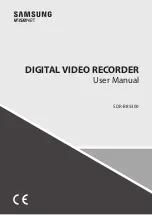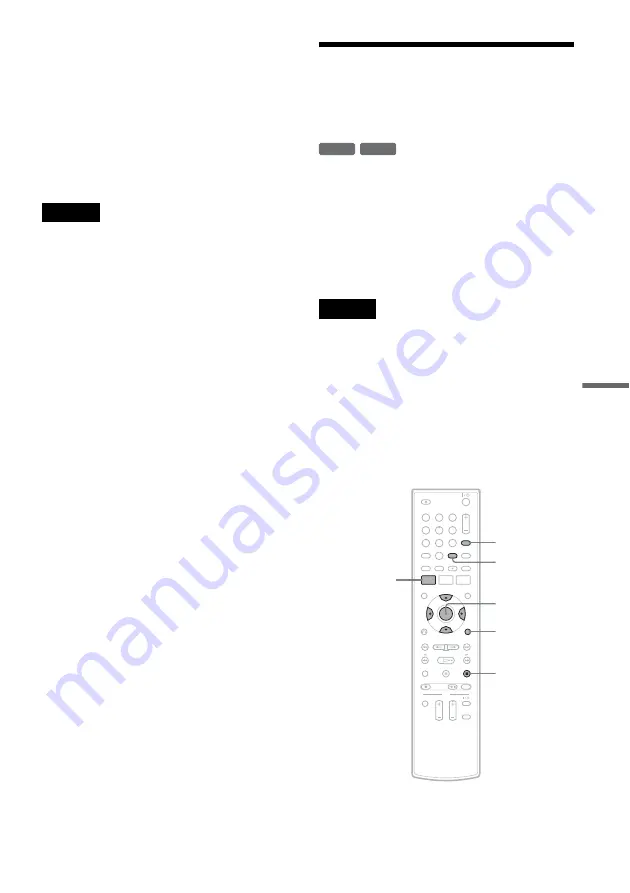
U
SB D
ubbi
ng
(U
SB
t
DV
D
)
75
US
z
Hints
• You can also start dubbing from the System Menu.
Press SYSTEM MENU to select “Dubbing,” and select
“USB Dubbing.” Select “HDD-Cam Program
Dubbing” and follow steps from 6 above.
• The recorder can dub movie files that are recorded with
an HDD camcorder and have the extension “.MPG.”
• You cannot dub movie files recorded with a digital still
camera.
• To play the dubbed disc, press INPUT repeatedly to
select the recorder’s input (LINE1 or LINE2).
Notes
• During dubbing, timer recordings are unavailable. If
the timer is set during dubbing, the timer setting is
canceled.
• Movie files exceeding the disc capacity cannot be
dubbed.
• Movie files larger than 2 GB will be dubbed in two
divided titles.
• Movie and image files cannot be dubbed together in a
single disc.
Copying JPEG Image Files
From a Connected Digital
Still Camera
You can simply copy all albums containing JPEG
image files from a digital still camera or HDD
camcorder onto a DVD-RW (Video mode)/DVD-
R (Video mode).
You can also select the albums using the on-screen
menu. See “Copying the selected albums” on
page 76.
Notes
• Use unused or blank discs for copying. You cannot use
a disc containing titles recorded with this recorder.
You can add photos to the remaining space on the disc
you used for copying photos with this recorder.
• The disc will be recognized as a DATA DVD after
Photo Copy, and can be played on other DVD devices
capable of JPEG playback if you finalize it (page 66).
However, note that a DATA DVD may be
unrecognizable, depending on the device.
• The Auto Finalize function (page 67) does not work for
copying photos.
-RW
Video
-R
Video
1
1
2
2
3
3
4
4
5
5
6
6
7
7
8
8
0
0
9
9
SET
SYSTEM
MENU
M
/
m
/
<
/
,
,
ENTER
OPTIONS
x
STOP
INPUT
,
continued
Содержание RDR-GX360
Страница 5: ...5US ...
Страница 29: ...Hookups and Settings 29US ...
Страница 128: ...Sony Corporation Printed in China AK68 01519A ...