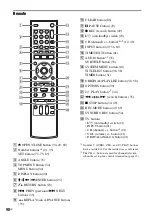Addi
tion
al
I
n
fo
rm
at
io
n
93
US
Others
The recorder does not operate properly.
,
Restart the recorder. Press down
"/1
on the
recorder for more than ten seconds until “SONY
DVD” appears in the front panel display.
,
When static electricity, etc., causes the recorder
to operate abnormally, turn off the recorder and
wait until the clock appears in the front panel
display. Then, unplug the recorder and after
leaving it off for a while, plug it in again.
The disc tray does not open after you press
Z
OPEN/CLOSE.
,
It may take a few seconds for the disc tray to
open after you have recorded or edited a disc.
This is because the recorder is adding disc data to
the disc.
“Cannot record because of high temperature.”
appears on the TV screen.
,
Check that the vent on the rear of the recorder is
not blocked. Then, turn off the recorder, wait
until the clock appears in the front panel display,
and disconnect the AC power cord. Leave the
recorder off for a while, then re-connect the
power cord, and press
"/1
on the recorder.
“CHILD LOCK” appears in the front panel
display.
,
The recorder is locked. Cancel the Child Lock
(page 37).
Control by AV mouse is not possible.
,
Some satellite receivers may not support AV
mouse.
The Set Top Box Control function does not
work.
,
Turn on the recorder.
The Control for HDMI function does not work.
,
When “HDMI” does not appear in the front panel
display, check the HDMI connection (page 16).
,
Set “Control for HDMI” to “On” in the
“Features” setup (page 85).
,
Make sure that the connected component is
compatible with the Control for HDMI function.
Please refer to the operating instructions of the
component for detailed explanation.
,
If you change the HDMI connection, connect and
disconnect the AC power cord, or have a power
failure, set “Control for HDMI” to “Off” in the
“Features” setup, then set it to “On” (page 85).
The recorder does not detect a USB device
connected to the recorder.
,
Make sure that the USB device is securely
connected to the recorder (page 71).
,
Check if the USB device or a cable is damaged.
,
Check if the USB device is tuned on.
Содержание RDR-GX360
Страница 5: ...5US ...
Страница 29: ...Hookups and Settings 29US ...
Страница 128: ...Sony Corporation Printed in China AK68 01519A ...