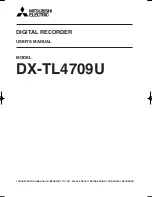HS-P82
1
D01166720A
Firmware V1.02 new functions
Changing the term “scene” to
“folder”
Until now, the level beneath projects had been called
scenes, but since now it is possible to change the names of
takes freely after recording, the term “scene” is no longer
suitable.
For this reason, what had been called a “scene” before
is now called a “folder”. Buttons and screen references
have also been changed. For example, the
Folder
Name
button and the
FOLDER
NAME
screen.
However, the default folder name has not changed and is
still
Scene
plus three digits.
The
•
Folder
Name
button (formerly, the
Scene
Name
button) and the
1st
Folder
(formerly,
1st
Scene
)
CREATE PROJECT screen 1
CREATE PROJECT screen 2
1st
•
FOLDER
screen (formerly,
1st
SCENE
NAME
screen)
1st FOLDER screen
MAKE
•
FOLDER
button (formerly,
MAKE
SCENE
button)
Folder selection screen
MAKE
•
FOLDER
screen (formerly,
MAKE
SCENE
screen)
MAKE FOLDER screen
NUM
•
OF
FOLDER
(formerly,
NUM
OF
SCENE
) display
Project selection screen
In addition, when reading the Owners Manual, please
replace the term “scene” with the term “folder”.
Addition of project number, folder
number and take number indications
Numbers have been added to projects, folders and takes,
and these numbers are now displayed.
Project numbers are assigned to projects in the order that
they are saved on the media. Folder numbers are assigned
in order as they are created inside each project. Take
numbers are assigned in order as they are saved in a folder.
Take number display on the Home screen
ª
The take number is now shown in front of (to the left of)
the time counter.
Содержание HS-P82
Страница 11: ...TASCAM HS P82 11 HS P82...
Страница 12: ...HS P82 12 TASCAM HS P82 Printed in China...