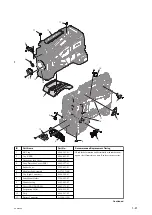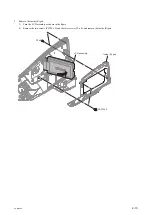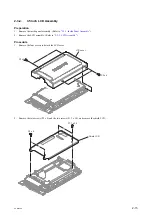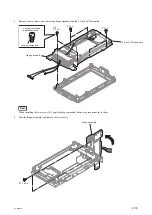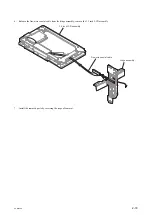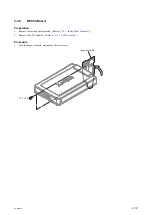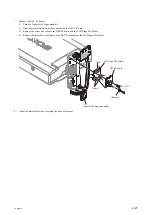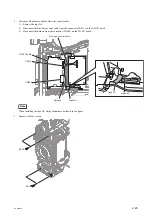6.
Remove the FP-208 board assembly.
1) Remove the ten screws to detach the FP-208 board assembly.
2) Remove the two SW cover (assign) holders, two LED lens (assign), two SW covers (assign), SW cover (filter)
holder, LED lens (filter), SW cover (filter), SW cover (arrow) holder, LED lens sub clip, and SW cover (arrow)
that were pressed by the FP-208 board assembly.
PSW2 x 5
PSW2 x 5
SW cover (assign) holder
LED lens (assign)
SW cover (assign)
SW cover (arrow) holder
SW cover (arrow)
LED lens sub clip
FP-208 board assembly
SW cover (filter) holder
SW cover (filter))
LED lens (filter)
PXW-X500
2-8
Содержание PXW-X500
Страница 1: ...SOLID STATE MEMORY CAMCORDER PXW X500 SERVICE MANUAL 1st Edition ...
Страница 4: ......
Страница 8: ......
Страница 10: ......
Страница 39: ...4 Set the date and time of the internal clock Refer to the operating instructions PXW X500 1 29 ...
Страница 54: ......
Страница 87: ...3 Remove the tape AS Tape AS PXW X500 2 33 ...
Страница 107: ...2 Remove the two screws and draw the duct box assembly PSW2 x 5 PSW2 x 5 Duct box assembly PXW X500 2 53 ...
Страница 109: ...4 Install the removed parts by reversing the steps of removal PXW X500 2 55 ...
Страница 158: ......
Страница 183: ......
Страница 184: ...PXW X500 SY PXW X500 CN J E 9 878 582 01 Sony Corporation Printed in Japan 2014 11 08 2014 ...