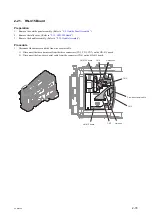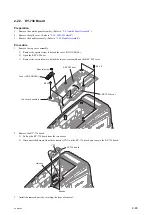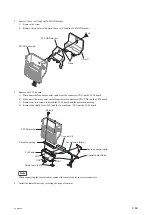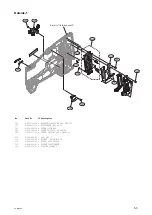4-2.
Description of Menu
4-2-1.
Basic Menu Operation
Basic menu operation
Set the MENU ON/OFF switch to ON or press the MENU button to enable the menu mode.
Note
If the unit is in the FOCUS MAGNIFICATION mode, no menu operation is enabled. Press the FOCUS
MAGNIFICATION button to reset the FOCUS MAGNIFICATION mode.
1.
Set the MENU ON/OFF switch to ON or press the MENU button.
The menu mode is activated.
2.
Turn the MENU knob or press the arrow buttons to set the cursor at the item you want to set.
3.
Press the MENU button or SET button.
To exit the menu mode
Set the MENU ON/OFF switch to OFF or press the MENU button again.
The menu mode is reset and the unit returns to the normal shooting mode.
4-2-2.
Service Menu
Service menu types
Menu name
Description
SERVICE
Parameter adjustment, operation about RPN correction, display
of unit information.
4-2-3.
How to Display the Service Menu
1.
Set the MENU ON/OFF switch to ON to display the menu mode screen. (Refer to
)
2.
Set the cursor at the Hours Meter item of the Maintenance menu.
3.
Depress the MENU ON/OFF switch while pressing the MENU knob and Assign 1 button simultaneously.
The service menu is displayed in menu list.
Tip
Once the service menu is displayed, it is displayed only by pressing the MENU button unless power is turned off.
Note
When the service menu is displayed by only pressing the MENU button, do not perform the operation of file menu.
(The items in save and load may not be able correctly.)
PXW-X500
4-4
Содержание PXW-X500
Страница 1: ...SOLID STATE MEMORY CAMCORDER PXW X500 SERVICE MANUAL 1st Edition ...
Страница 4: ......
Страница 8: ......
Страница 10: ......
Страница 39: ...4 Set the date and time of the internal clock Refer to the operating instructions PXW X500 1 29 ...
Страница 54: ......
Страница 87: ...3 Remove the tape AS Tape AS PXW X500 2 33 ...
Страница 107: ...2 Remove the two screws and draw the duct box assembly PSW2 x 5 PSW2 x 5 Duct box assembly PXW X500 2 53 ...
Страница 109: ...4 Install the removed parts by reversing the steps of removal PXW X500 2 55 ...
Страница 158: ......
Страница 183: ......
Страница 184: ...PXW X500 SY PXW X500 CN J E 9 878 582 01 Sony Corporation Printed in Japan 2014 11 08 2014 ...