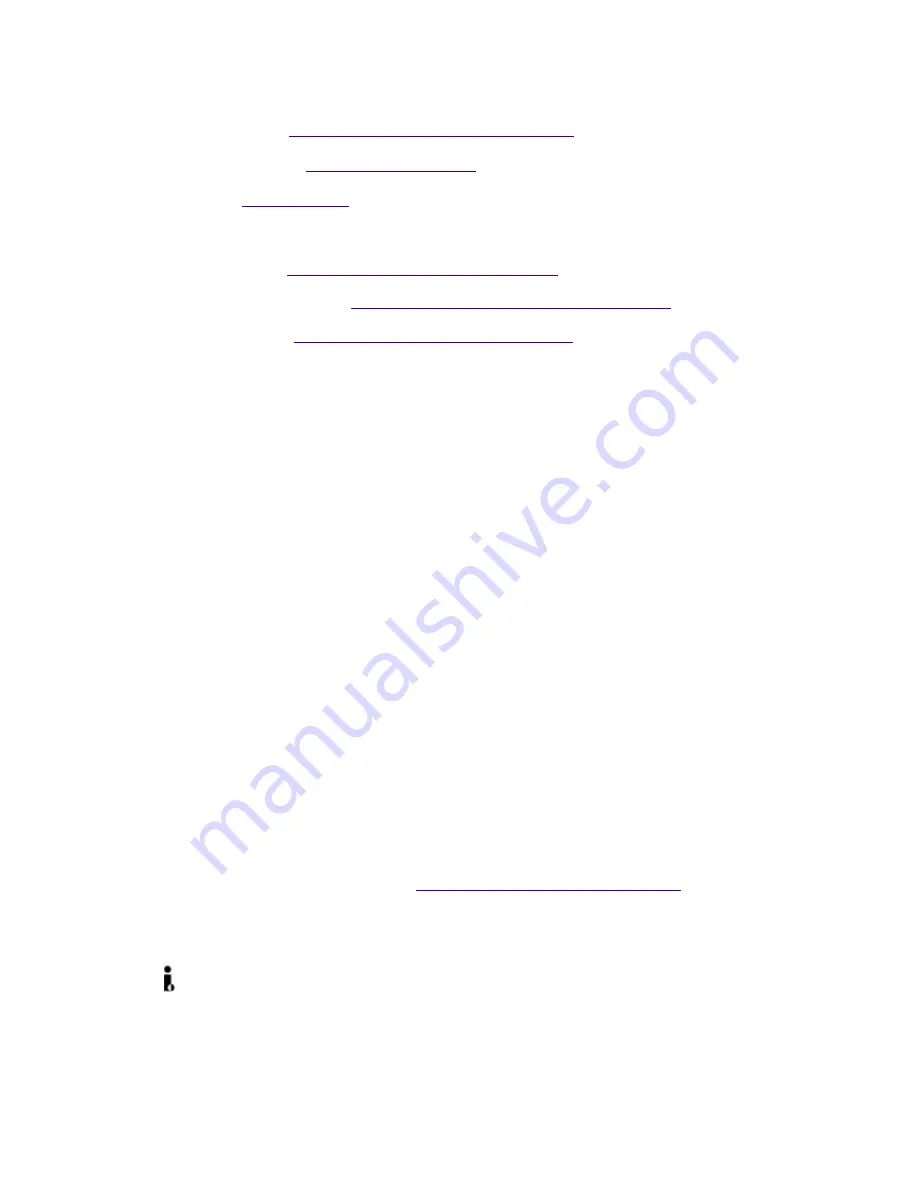
VAIO Digital Studio Computer Features
This chapter describes the Sony digital audio/video applications that are preinstalled on your VAIO
Digital Studio Computer:
Digital Media Park
, see
Digital Media Park and MD Editor
DVgate
Applications, see
DVgate Applications
PictureGear
, see
PictureGear
It also describes the VAIO Digital Studio Computer connectivity features, including:
i.LINK (IEEE-1394), see
i.LINK (IEEE-1394) Compatibility
Optical Digital Audio Output, see
Optical Digital Audio Output Compatibility
S-Link (Control-A1), see
S-Link (Control-A1) Compatibility
Sony Digital Audio/Video Applications
Digital Media Park and MD Editor
Digital Media Park is an integrated suite of multimedia cataloging and playback programs, including
Media Bar, Media Library, and Media Showcase. Manage your music by cataloging your entire CD
and other AV collections. You can then create custom MiniDiscs of your favorite songs using MD
Editor in conjunction with Digital Media Park.
DVgate Applications
DVgate applications include DVgate Motion and DVgate Still. DVgate Motion makes it easy to edit
digital videos. You can capture, edit, and grab digital video clips, and then assemble them into a
polished home video everyone will enjoy. Use DVgate Still to capture individual frames from digital
video clips, and then save them as graphic files. Enhance your web page, send family and friends
your favorite stills, create your own wallpaper. The possibilities are endless.
PictureGear
PictureGear is a digital image management application that allows you to see all the images stored
in any directory on your computer. Thumbnail views provide quick reminders of your pictures.
Brighten, contrast, enhance, resize, crop, and color-correct your pictures. Create panoramic views,
animations, screen savers, wallpaper, and even HTML photo albums.
i.LINK (IEEE-1394) Compatibility
Some models of the VAIO Digital Studio Computer include i.LINK (IEEE-1394) connectors. For the
latest information on your specific model and on the i.LINK devices known to be compatible with
your system, check the Sony web site at
http://www.sony.com/pcsupport
. iLINK connectors may
be located on the front, back, or both the front and back of your system.
To connect an i.LINK (IEEE-1394) device
Use the
symbol to locate the
i.link
connector. Plug the i.LINK device into this connector.
Page 498
Содержание PCV-E518DS - Vaio Digital Studio Desktop Computer
Страница 473: ...See the manual that came with your S Link equipped device for more information on setting it up and using it Page 473 ...
Страница 477: ...See the manual that came with your S Link equipped device for more information on setting it up and using it Page 477 ...
Страница 481: ...See the manual that came with your S Link equipped device for more information on setting it up and using it Page 481 ...
Страница 485: ...See the manual that came with your S Link equipped device for more information on setting it up and using it Page 485 ...
Страница 489: ...See the manual that came with your S Link equipped device for more information on setting it up and using it Page 489 ...
Страница 493: ...See the manual that came with your S Link equipped device for more information on setting it up and using it Page 493 ...
Страница 497: ...See the manual that came with your S Link equipped device for more information on setting it up and using it Page 497 ...
Страница 501: ...See the manual that came with your S Link equipped device for more information on setting it up and using it Page 501 ...
















































