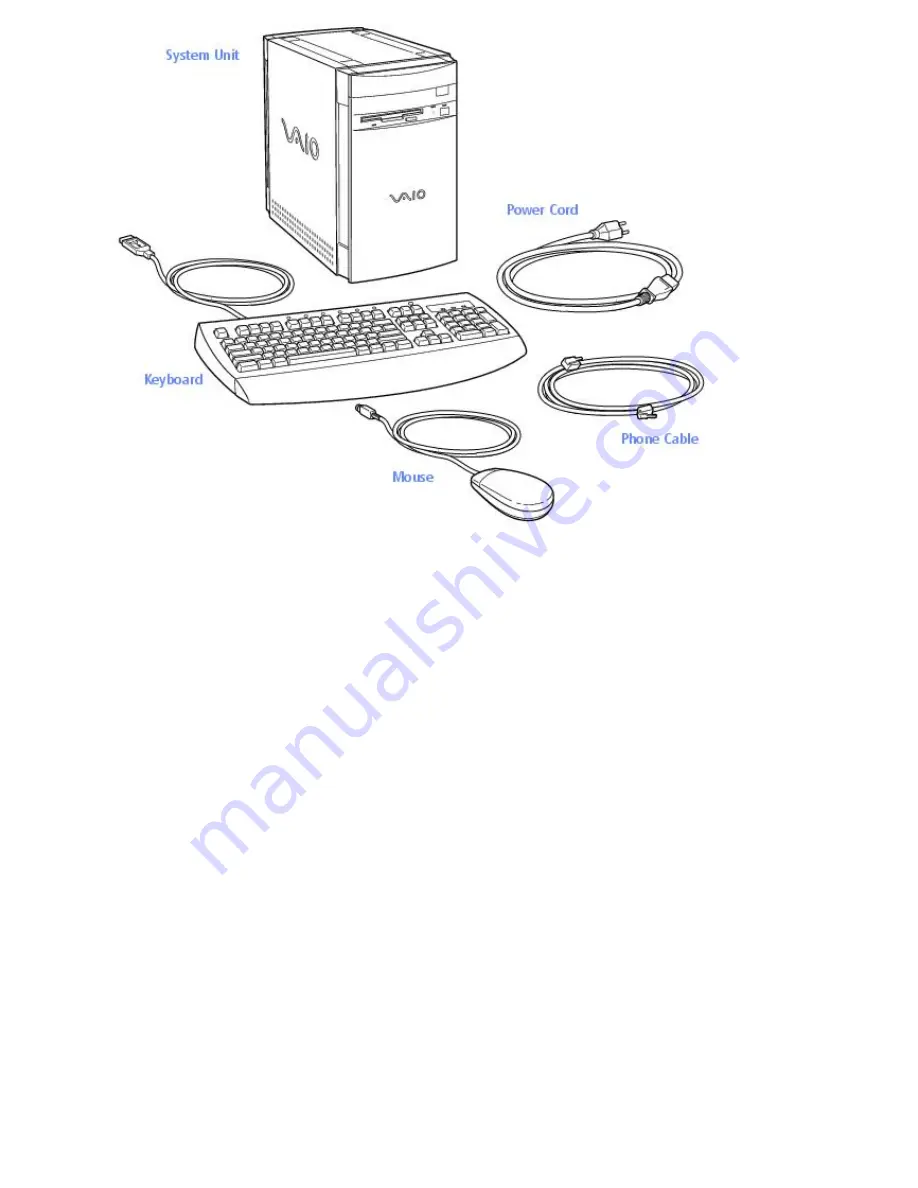
Manuals
Read Me First
(this manual)
contains features and specifications of your computer. It also includes
information on the applications included with your system, how to contact software vendors, and
last minute troubleshooting tips.
The
VAIO Digital Studio Computer User Guide
describes how to get started with your computer,
find help, and solve common problems.
The
Microsoft
®
Windows
®
98 Getting Started
manual explains how to use the basic features of the
Windows operating system.
Recovery CDs
System Recovery CD(s)
Application Recovery CD(s)
Other
Setting up your VAIO Digital Studio Computer (poster)
Packet containing special product offers
Software Library
The Software Library contains the Microsoft software license agreement, Sony end-user license
agreement, and the following CDs:
Adobe PhotoDeluxe
®
Business Edition 3.0
Gremlin Interactive Ltd. MotorHead
Microsoft
®
Encarta
®
99 Encyclopedia
Microsoft
®
Money/Microsoft
®
Works
Page 148
Содержание PCV-E518DS - Vaio Digital Studio Desktop Computer
Страница 473: ...See the manual that came with your S Link equipped device for more information on setting it up and using it Page 473 ...
Страница 477: ...See the manual that came with your S Link equipped device for more information on setting it up and using it Page 477 ...
Страница 481: ...See the manual that came with your S Link equipped device for more information on setting it up and using it Page 481 ...
Страница 485: ...See the manual that came with your S Link equipped device for more information on setting it up and using it Page 485 ...
Страница 489: ...See the manual that came with your S Link equipped device for more information on setting it up and using it Page 489 ...
Страница 493: ...See the manual that came with your S Link equipped device for more information on setting it up and using it Page 493 ...
Страница 497: ...See the manual that came with your S Link equipped device for more information on setting it up and using it Page 497 ...
Страница 501: ...See the manual that came with your S Link equipped device for more information on setting it up and using it Page 501 ...






























