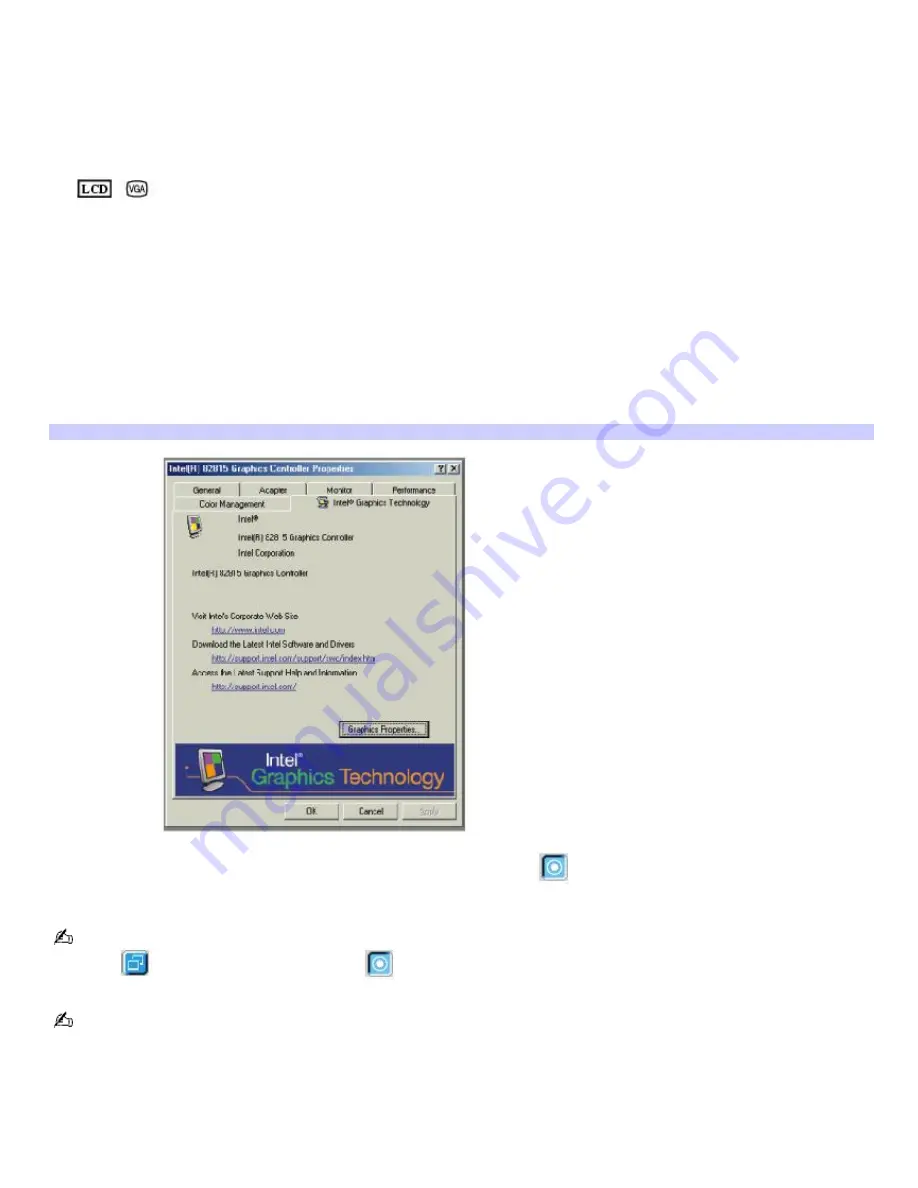
Selecting a Display Mode
This computer uses the Intel
®
82815 video controller. When you connect your computer to an external display, you can
switch the display mode between your computer's LCD display and the external display, using shortcut keys or the Display
Properties settings.
Shortcut keys Result
Fn+
/
(F7) Toggles between the LCD, a connected external display (projector or computer monitor), and both
the LCD and external display.
Select one display at a time.Connect the cable before you turn on the computer, otherwise
Fn
+
F7
will not work.
To switch the display mode using the Display Properties settings
1.
Right-click the desktop, and click
Properties
from the drop-down list. The
Display Properties
dialog box
appears.
2.
Click the
Settings
tab, and then click
Advanced
. The
Intel
®
82815 Graphics Controller Properties
dialog box
appears.
Intel Graphics Controller Properties screen
3.
Click the
Displays
tab and select the display settings by clicking the
icon on the panel of your display choice.
For more information, click the Help button.
If you cannot see your movie or DVD on the external display, change the monitor or TV setting by clicking on the
Secondary
icon and changing it to Primary
.
You may not be able to display the notebook LCD screen and an external display or projector at the same time,
depending on the types of computer displays and projectors you are using.
Turn on the notebook after you connect the external display.
Page 116
Содержание PCG-SRX99K VAIO User Guide (primary manual)
Страница 23: ...3 Follow the on screen instructions Page 23 ...
Страница 48: ...4 Lift the disc from the drive 5 Push the drive tray gently to close it Page 48 ...
Страница 56: ...Printer Connections Printing With Your Computer Page 56 ...
Страница 73: ...Locating the Jog Dial Control The Jog Dial Control Page 73 ...
Страница 88: ...Connecting Mice and Keyboards Using External Mice and Keyboards Page 88 ...
Страница 93: ...Floppy Disk Drives and PC Cards Using Floppy Disk Drives Using PC Cards Page 93 ...
Страница 104: ...hardware device 6 Eject the PC Card from the PC Card slot Page 104 ...
Страница 129: ...Preinstalled Programs Software Programs On Your Computer DVgate Application Notes Program Support Information Page 129 ...
Страница 182: ...Memory Upgrades Upgrading Your Computer s Memory Page 182 ...
Страница 185: ...Typical expansion memory configuration Total System Memory MB On board MB Slot MB 128 128 0 256 128 128 Page 185 ...
Страница 189: ...Using the Recovery CDs Application and System Recovery CDs Using Your Recovery CDs Page 189 ...






























