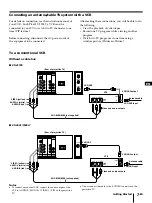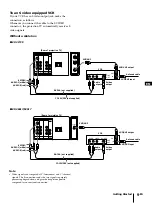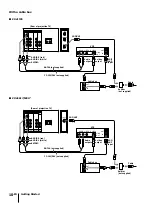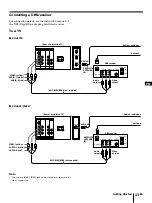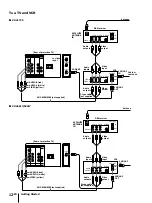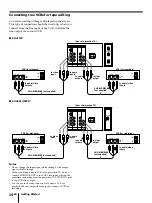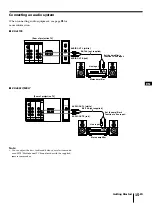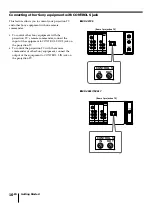Getting Started
3
-EN
EN
Table of contents
Step 1: Installing the projection TV
Step 3: Setting up the remote commander
Step 4: Setting up the projection TV automatically
(
Watching two programs at one time – PIP
Selecting picture and sound effects (
Adjusting the color temperature (
Selecting stereo or bilingual programs (
Setting daylight saving time (
Setting the timer to turn the projection TV on and
off (
Customizing the channel number buttons (
The captions in parentheses indicate menu names.
Содержание KP-41T25 - 41" Color Rear Video Projector
Страница 45: ...Additional Information 45 EN EN ...