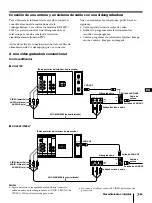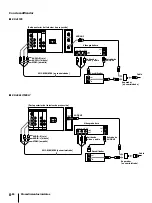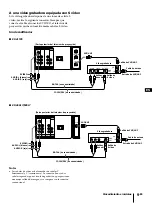Operations
38
-EN
U s e
E x i t
CAPT I ON V I S I ON/XDS
CC 1
CC 2
CC 3
CC 4
TEXT 1
TEXT 2
TEXT 3
TEXT 4
MENU
RETURN
MENU
U s e
E x i t
CAPT I ON V I S I ON/XDS
CC 1
CC 2
CC 3
CC 4
TEXT 1
TEXT 2
TEXT 3
TEXT 4
MENU
RETURN
MENU
Some programs are broadcast with Caption Vision. To
display Caption Vision, select either CC1, CC2, CC3,
CC4, TEXT1, TEXT2, TEXT3 or TEXT4 from the menu.
CC1, CC2, CC3 or CC4 shows you a caption, that is a
printed version of the dialog or sound effects of a
program. (The mode should be set to CC1 for most
programs.)
TEXT1, TEXT2, TEXT3 or TEXT4 shows you text, that is
information presented using either half or the whole
screen. It is not usually related to the program.
1
Press MENU.
2
Press +
>
or –
.
to select CAPTION VISION/
XDS and press RETURN.
3
Press +
>
or –
.
to select the caption type
and press RETURN.
The selected caption type is colored green.
Displaying Caption
Vision
(CAPTION VISION/
XDS)
5
Press +
>
or –
.
to select the label and press
RETURN.
Each time you press +
>
or –
.
, the label changes
as shown below.
VIDEO 1
VIDEO 1
n
S-VIDEO
n
BETA
n
8mm
n
VHS
n
LD
n
DBS
VIDEO 2
VIDEO 2
n
BETA
n
8mm
n
VHS
n
LD
n
DBS
VIDEO 3
VIDEO 3
n
BETA
n
8mm
n
VHS
n
LD
n
DBS
6
Repeat steps 4 and 5 to label other input
modes.
Note
• If more than 90 seconds elapse after you press a button, the
menu disappears automatically.
+
–
RETURN
Us e
RETURN
E x
MENU
i t
MENU
1 :
V I DEO L ABEL
V I DEO
VHS
2 :
V I DEO
2
V I DEO
3 :
V I DEO
3
V I DEO
+
–
RETURN
+
–
RETURN
Содержание KP-41T25 - 41" Color Rear Video Projector
Страница 45: ...Additional Information 45 EN EN ...