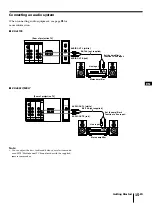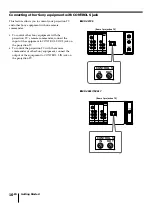Operations
29
-EN
EN
Adjusting sound
(AUDIO)
Us e
RETURN
E x
MENU
i t
MENU
BA
SURROUND
T
B
MTS
S
AUD I O
REB E
L
ASS
L NCE
A
:
:
EAKER
P
:
AUD I O OUT : VAR I ABL E
OFF
MA I N
ON
You can adjust the quality of the TV sound to suit your
taste. You can adjust the sound of video input(s) as
well.
1
Press MENU.
2
Press +
>
or –
.
to select AUDIO and press
RETURN.
3
Select the item you want to adjust.
For example:
(1) To adjust bass, press +
>
or –
.
to select BASS.
(2) Press RETURN.
4
Adjust the selected item:
(1) Press +
>
or –
.
to adjust the item.
(2) Press RETURN.
The new setting appears in the AUDIO menu.
For details on each item, see “Description of
adjustable items” below.
5
To adjust other items, repeat steps 3 and 4
above.
Description of adjustable items
To restore the factory settings
Press RESET on the remote commander.
AUD I O
BASS
Item
TREBLE
BASS
BALANCE
Press +
>
to
Increase the treble
response
Increase the bass
response
Emphasize the right
speaker’s volume
Press –
.
to
Decrease the treble
response
Decrease the bass
response
Emphasize the left
speaker’s volume
+
–
RETURN
MENU
RETURN
+
>
/–
.
RESET
MODE
Low position
Us e
RETURN
E x
MENU
i t
MENU
BA
SURROUND
T
B
MTS
S
AUD I O
REB E
L
ASS
L NCE
A
:
:
EAKER
P
:
AUD I O OUT : VAR I ABL E
OFF
MA I N
ON
+
–
RETURN
Us e
RETURN
E x
MENU
i t
MENU
BA
SURROUND
T
B
MTS
S
AUD I O
REB E
L
ASS
L NCE
A
:
:
EAKER
P
:
AUD I O OUT : VAR I ABL E
OFF
MA I N
ON
+
–
AUD I O
BASS
RETURN
Содержание KP-41T25 - 41" Color Rear Video Projector
Страница 45: ...Additional Information 45 EN EN ...