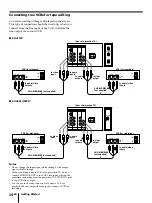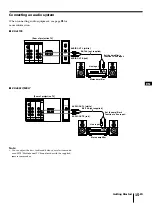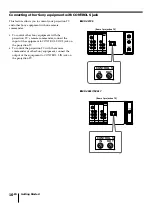Operations
27
-EN
EN
Adjusting the
picture
(VIDEO)
When watching TV programs, you can adjust the
quality of the picture to suit your taste. The adjusted
level is stored in PROGRAM PALETTE in which that
adjustment is done. You can adjust the picture of video
input(s) as well.
1
Press MENU.
2
Press +
>
or –
.
to move the cursor to
VIDEO and press RETURN.
The VIDEO adjustment menu appears.
3
Select the item you want to adjust.
For example:
(1) To adjust brigtness, press +
>
or –
.
to select
BRIGHTNESS.
(2) Press RETURN.
4
Adjust the selected item:
(1) Press +
>
or –
.
to adjust the item.
(2) Press RETURN.
The new setting appears in the VIDEO menu,
and is stored in the displayed PROGRAM
PALETTE mode.
For details on each item, see “Description of
adjustable items” below.
5
To adjust other items, repeat steps 3 and 4.
Description of adjustable items.
Us e
RETURN
E x
MENU
i t
S
MENU
HUE
T ANDARD
COLOR
V I DEO
MODE:
P I CTURE
BR I GHTNESS
SHA
NESS
RP
TR I N I TONE : H I GH
NR :
OFF
RETURN
V I DEO
BR I GHTNESS
ST ANDARD
+
–
Item
PICTURE
HUE
COLOR
BRIGHTNESS
SHARPNESS
Press –
.
to
Decrease picture
contrast for soft
color
Make overall
picture purplish
Decrease color
intensity
Darken the picture
Soften the picture
Press +
>
to
Increase picture
contrast for vivid
color
Make overall picture
greenish
Increase color
intensity
Brighten the picture
Sharpen the picture
To restore the factory setting
Press RESET on the remote commander.
MENU
RETURN
+
>
/–
.
RESET
MODE
Low position
Us e
RETURN
E x
MENU
i t
S
MENU
HUE
T ANDARD
COLOR
V I DEO
MODE:
P I CTURE
BR I GHTNESS
SHA
NESS
RP
TR I N I TONE : H I GH
NR :
OFF
+
–
RETURN
Us e
RETURN
E x
MENU
i t
S
MENU
HUE
T ANDARD
COLOR
V I DEO
MODE:
P I CTURE
BR I GHTNESS
SHA
NESS
RP
TR I N I TONE : H I GH
NR :
OFF
+
–
V I DEO
BR I GHTNESS
ST ANDARD
RETURN
Содержание KP-41T25 - 41" Color Rear Video Projector
Страница 45: ...Additional Information 45 EN EN ...