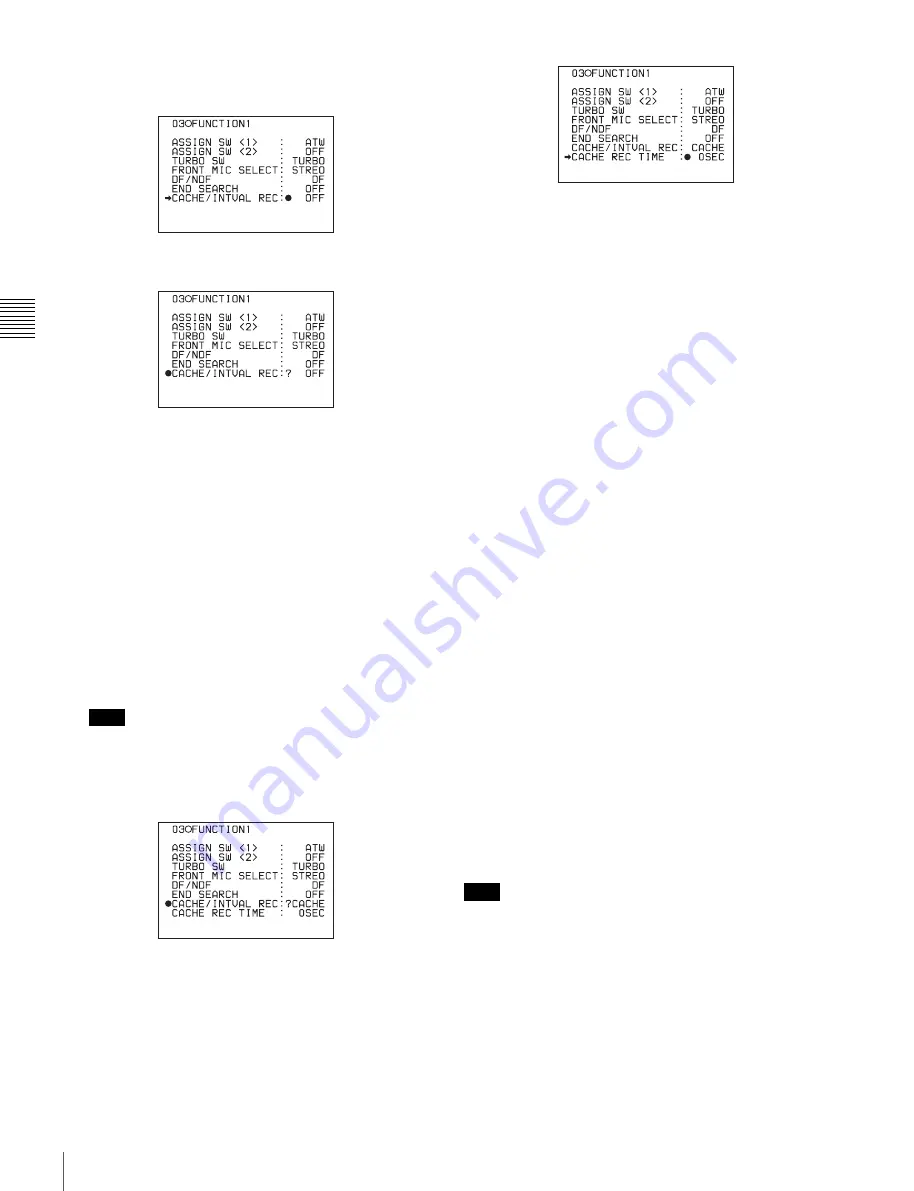
42
Recording
Chapt
er
3
Re
c
o
rdin
g and Pl
a
y
b
a
c
k
4
Turn the MENU knob to move the
b
mark to CACHE/
INTVAL REC.
5
Push the MENU knob.
The
b
mark on the left of CACHE/INTVAL REC
changes to a
z
mark and the
z
mark on the left of the
setting changes to a ? mark.
6
Turn the MENU knob until CACHE appears.
As you turn the MENU knob, the setting changes in
the following sequence: OFF
y
CACHE
y
A. INT
y
M. INT.
When CACHE appears, the camcorder is in Picture
Cache mode, where picture, sound, and time code are
constantly saved in memory. The TALLY indicator
(green) in the viewfinder is on while picture data is
being stored in memory.
Also CACHE REC TIME appears.
is set to G-
TLY on the FUNCTION 3 page of the
MAINTENANCE menu, this TALLY indicator does
not light in green even in Picture Cache mode.
7
Push the MENU knob.
The
z
mark on the left of CACHE/INTVAL REC
changes to a
b
mark, and the camcorder enters the
item selection mode.
8
Turn the MENU knob to move the
b
mark to CACHE
REC TIME.
9
Push the MENU knob.
The
b
mark on the left of CACHE REC TIME changes
to a
z
mark and the
z
mark on the left of the setting
changes to a ? mark.
10
Turn the MENU knob until the desired Picture Cache
time appears.
As you turn the MENU knob, the Picture Cache time
changes in the following sequence: 0SEC
y
1SEC
y
2SEC
y
3SEC
y
4SEC
y
5SEC
y
6SEC
y
7SEC
1)
.
1) 7 sec for 59.94i format
8 sec for 50i/25PsF format
11
Push the MENU knob.
The
z
mark on the left of CACHE REC TIME
changes to a
b
mark and the ? mark changes to a
z
mark.
12
To end the menu operation, set the MENU ON/OFF
switch to OFF.
The menu disappears, and the display indicating the
current status of the camcorder appears along the top
and bottom of the viewfinder screen.
Settings made in Picture Cache mode are maintained until
changed.
You can turn Picture Cache mode on and off by assigning
the Picture Cache ON/OFF function to one of the
assignable switches (ASSIGN 1/2 and TURBO GAIN).
For detailed information on the
assignable
switches, see
“5-3-5 Assigning Functions to Assignable Switches” on
page 96.
When recording in Picture Cache mode, VITC is not
recorded when the F-RUN/SET/R-RUN switch is set to R-
RUN. When it is set to the F-RUN position, VITC is
recorded.
Camcorder operations in Picture Cache mode
The recording procedure in Picture Cache time is basically
the same as that for normal recording. However, note the
following differences.
Note
Note
Содержание HDW-790
Страница 174: ......
Страница 176: ...Sony Corporation HDW 790 790P SY 3 994 220 02 1 Printed in Japan 2008 02 13 2007 ...






























