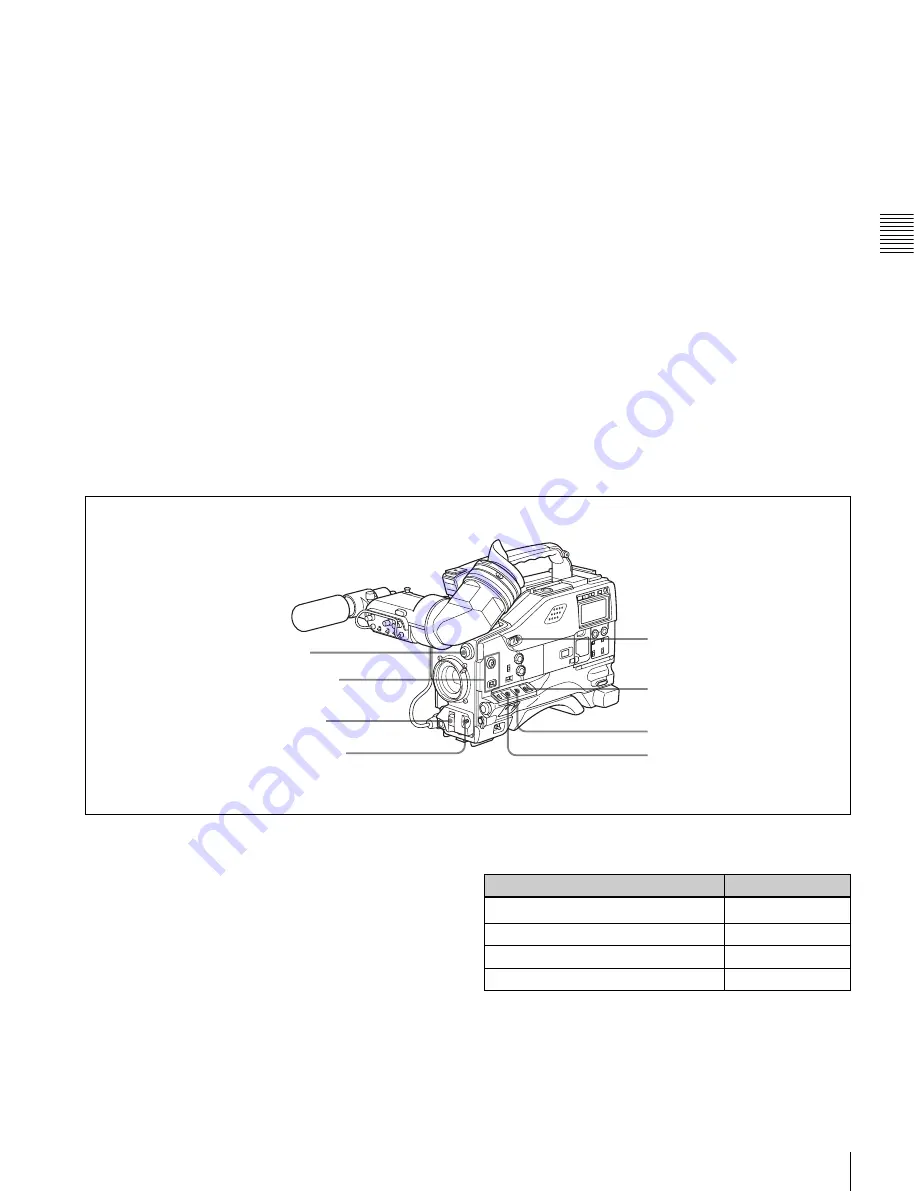
23
Shooting and Recording/Playback Functions
Cha
p
te
r 2
Loc
a
tio
ns
a
nd F
unc
tions
of
P
a
rts
a
nd Cont
rol
s
For information about how to change the zebra pattern
setting in the setup menu, see “5-2-6 Setting the
Viewfinder” on page 88.
You can assign the function of the ZEBRA switch to the
ASSIGN 1 switch, ASSIGN 2 switch, or TURBO GAIN
button on the FUNCTION 1 page of the USER menu.
For details, see “5-3-5 Assigning Functions to Assignable
Switches” on page 96.
g
TALLY switch
Controls the TALLY indicator, setting its brightness
(HIGH or LOW) or turning it off.
HIGH:
The TALLY indicator brightness is high.
OFF:
The TALLY indicator is off.
LOW:
The TALLY indicator brightness is low.
h
Diopter adjustment ring
Adjusts the viewfinder image for your vision.
i
Viewfinder front-rear positioning lever
To adjust the viewfinder position in the front-rear
direction, loosen this lever and the LOCK knob. After
adjustment, retighten this lever and the LOCK knob.
j
Viewfinder left-right positioning ring
Loosen this ring to move the viewfinder sideways.
k
Camera operator tally indicator
Lights while the camcorder is recording.
Slide the window open when you shoot with your eye away
from the viewfinder. This indicator flashes when the
battery level is running low or the tape is almost full.
l
Viewfinder stopper
Pull up this stopper to detach the viewfinder from the
camera.
m
LOCK knob
To adjust the viewfinder position in the front-rear
direction, loosen this knob and the viewfinder front-rear
positioning lever. After adjustment, retighten this knob and
the viewfinder front-rear positioning lever.
Shooting and recording/playback functions (2)
n
FILTER selector
Selects the most appropriate filter to match the light source
illuminating the subject.
When this selector is used with the display mode set to 3,
the new setting appears on the viewfinder screen for about
3 seconds. (e.g.: ND: 1, CC: B)
The relationships between the selector settings and filter
selections as well as examples of filters for different
shooting conditions are as follows:
FILTER selector (outer knob) setting and CC filter selection
1) A special effect filter. Creates a 4-point star effect on highlighted area.
n
FILTER selector
o
ASSIGN 1/2 switches
p
SHUTTER selector
q
AUTO W/B BAL switch
t
WHITE BAL switch
s
OUTPUT/DCC switch
r
GAIN selector
u
TURBO GAIN button
FILTER selector (outer knob) setting CC filter selection
A
Cross filter
1)
B
3200K
C
4300K
D
6300K
Содержание HDW-790
Страница 174: ......
Страница 176: ...Sony Corporation HDW 790 790P SY 3 994 220 02 1 Printed in Japan 2008 02 13 2007 ...






























