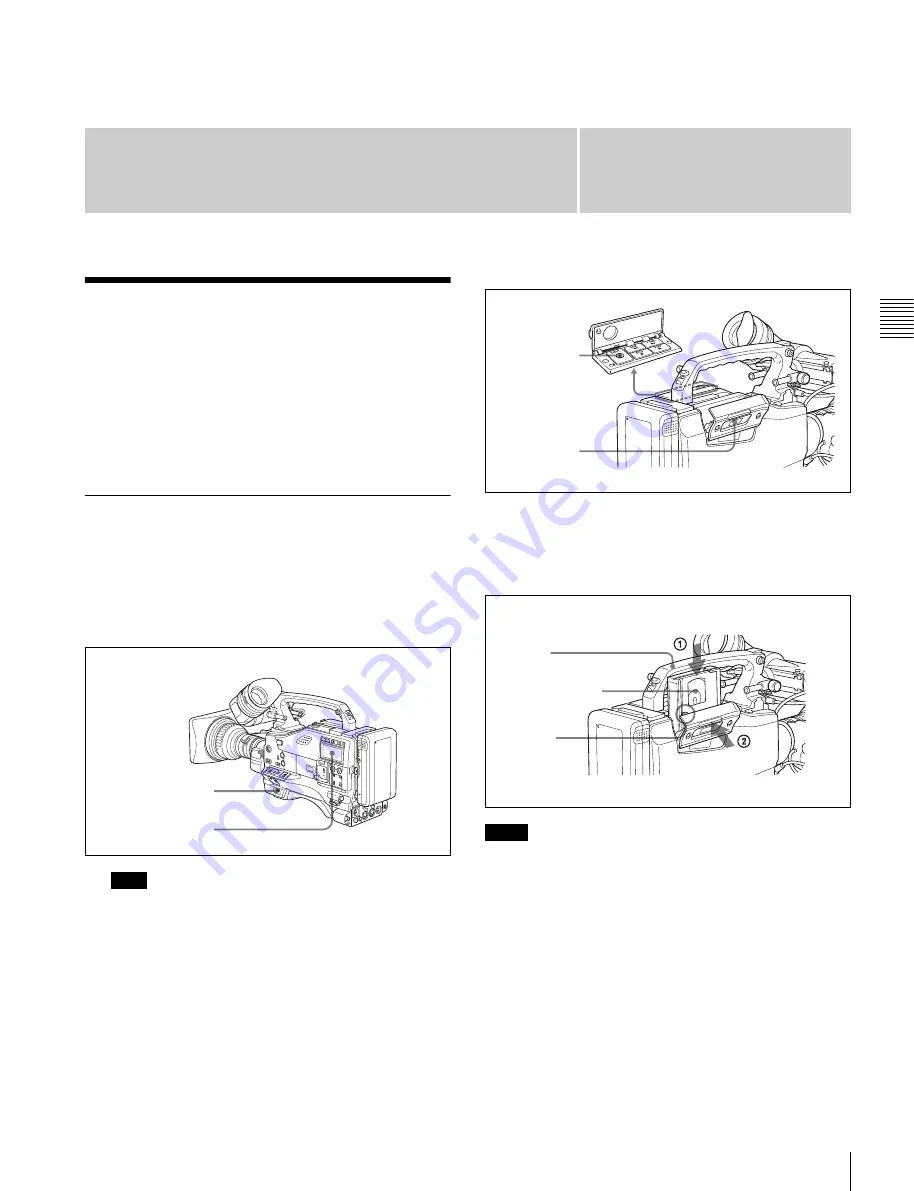
35
Chapt
er
3
Re
c
o
rdin
g and Pl
a
y
b
a
c
k
Chapter
About Cassettes
3
Recording and Playback
3-1 About Cassettes
This section describes the procedure for loading and
unloading a cassette.
See Specifications “VTR Section” on page 142 for
information about the cassettes you can use in the
camcorder.
3-1-1 Loading and Unloading a
Cassette
Loading a cassette
1
Turn on the POWER switch.
If the interior of the VTR section is damp, the HUMID
indicator will light. If this happens, wait until the
indicator goes off before going on to step
2
.
2
Press the EJECT button.
The cassette compartment lid will open.
3
Check that there is no slack in the tape. Then slide in
the cassette until it clicks into position and close the
cassette lid completely by pressing near the engraved
PUSH.
• To load the cassette correctly, insert the tape with the
grip of the camcorder pointing upward as illustrated.
• When inserting the cassette, be careful that you don’t hit
the tape against the cassette holder.
Checking the tape for slack
Pressing in the reels lightly, turn them gently with your
fingers in the directions shown below. If the reels will not
move, there is no slack to adjust.
Note
POWER switch
HUMID indicator
Notes
Cassette
compartment lid
EJECT button
Insert the cassette.
Window outwards
Push and close the lid.
Cassette
holder
Grip
Содержание HDW-790
Страница 174: ......
Страница 176: ...Sony Corporation HDW 790 790P SY 3 994 220 02 1 Printed in Japan 2008 02 13 2007 ...






























