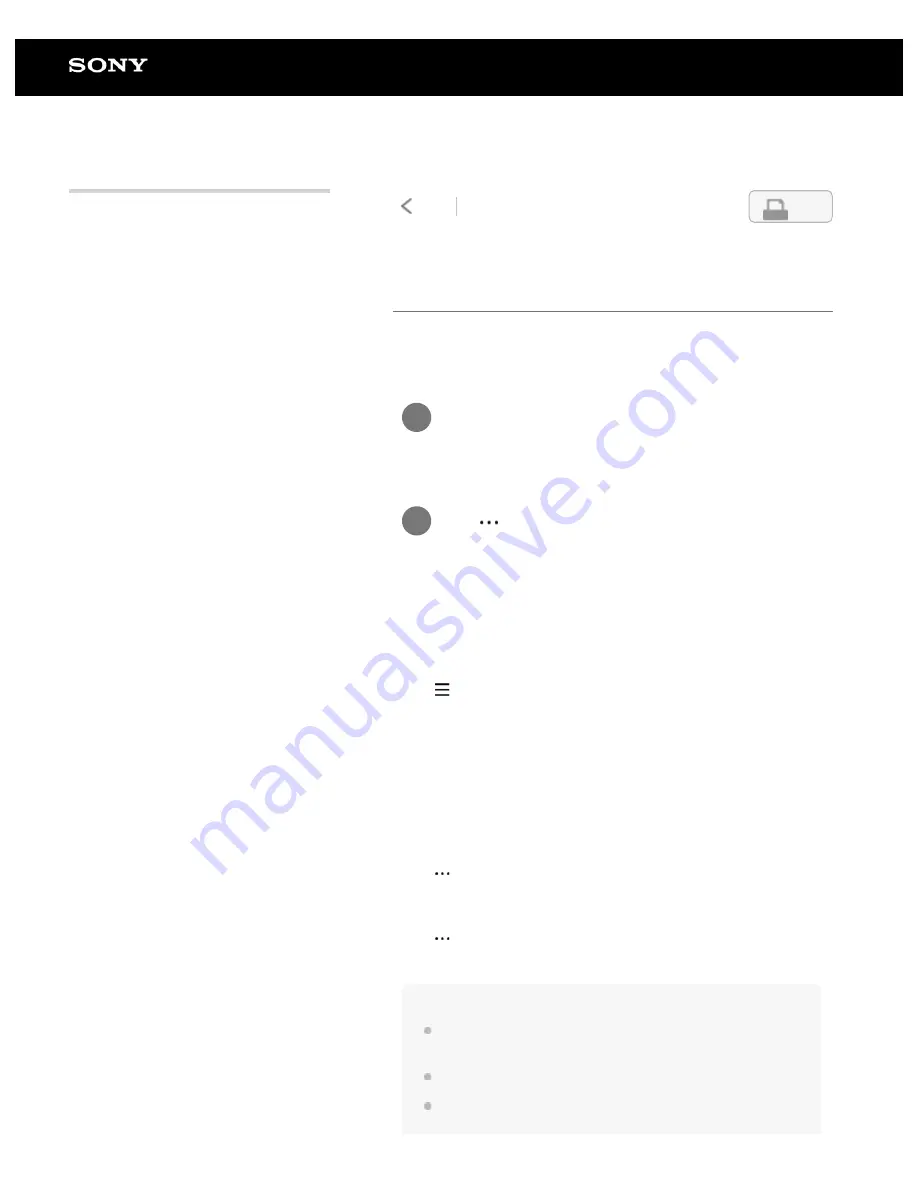
Digital Paper System
DPT-RP1/DPT-CP1
Displaying documents side-by-side
Display the same document twice in a side-by-side arrangement.
You can also display two different documents or notes in a side-
by-side arrangement.
To display different documents or notes in a side-
by-side arrangement
Tap
(quick access list) on the other document or note you
want to display, and tap the document that you want to display
side-by-side. When you want to switch the display of the quick
access list, tap [Recently Read] or [Documents in the Same
Folder] at the top of the quick access list, and then tap the other
item.
To switch which side the documents are displayed
on
Tap
(option) on either the left or right — [Swap Screens].
To return to a one-page display of either side
Tap
(option) on the document you want to display, and then
tap [Display This Document Only].
Note
When documents are displayed side-by-side, the document
cannot be rotated.
The documents cannot be displayed top and bottom.
The quick access list contains documents that were recently
opened, or documents in the same folder as the document
Tap anywhere on the screen of a document
to display the tool bar.
1
Tap
(option) in the upper right of the
document screen — [Display Documents
Side-by-Side].
2
4-597-942-14(1)
Copyright 2016 Sony Corporation
53
Search
Содержание DPT-CP1
Страница 7: ...Specifications 112 TOC 3 ...
Страница 13: ...Go to Page Top Related Topic Disabling the screen lock via FeliCa card FeliCa compatible device 6 ...
Страница 33: ...Transferring a document from a computer Syncing the Digital Paper with a computer Creating a back up 26 ...
Страница 46: ...Go to Page Top Related Topic Selecting defaults for the note template 39 ...
Страница 48: ...Selecting and opening from a folder Opening a different document from the quick access list 41 ...
Страница 56: ...Go to Page Top 49 ...
Страница 115: ...Go to Page Top 108 ...






























