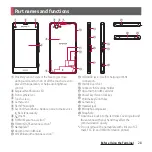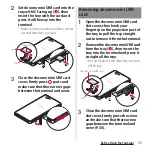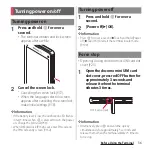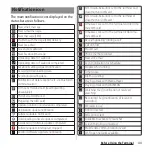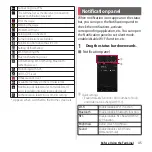35
Before Using the Terminal
When using Micro USB Cable 01 (optional) for
charging, do the following procedures.
・
Opening/closing microUSB jack cover (P.23)
1
Open the microUSB jack cover and
insert the microUSB plug of the
microUSB cable horizontally into
the microUSB jack of the terminal
with the engraved side (
)
facing up.
2
Insert the USB plug of the
microUSB cable into a USB port of
a PC.
・
Notification LED of the terminal turns
on (P.42).
・
When "Install software" screen appears
on the terminal, tap [Skip].
・
When a screen for new hardware
detection etc. appears on the PC, select
"
キャンセル
(Cancel)".
3
When the charging is complete,
remove the USB plug of the
microUSB cable from the USB port
of the PC.
4
Remove the microUSB plug of the
microUSB cable evenly from the
terminal.
5
Close the microUSB jack cover,
firmly press it and make sure that
there are no gaps between the
terminal and cover.
❖
Note
・
Installation of an MTP driver to a PC is required when
charging the battery with a Microsoft Windows XP
PC, because "USB connection mode" (P.176) is set to
"Media transfer mode (MTP)" by default. Install
Windows Media Player 10 or later to install an MTP
driver.
・
Check the connecting direction to connect correctly.
Wrong connection may cause damage.
Charging with a PC
Noti
fi
cation
LED
USB
plug
microUSB
plug
microUSB
cable
Содержание Docomo Xperia Z1fSO-02F
Страница 1: ...13 12 INSTRUCTION MANUAL ...