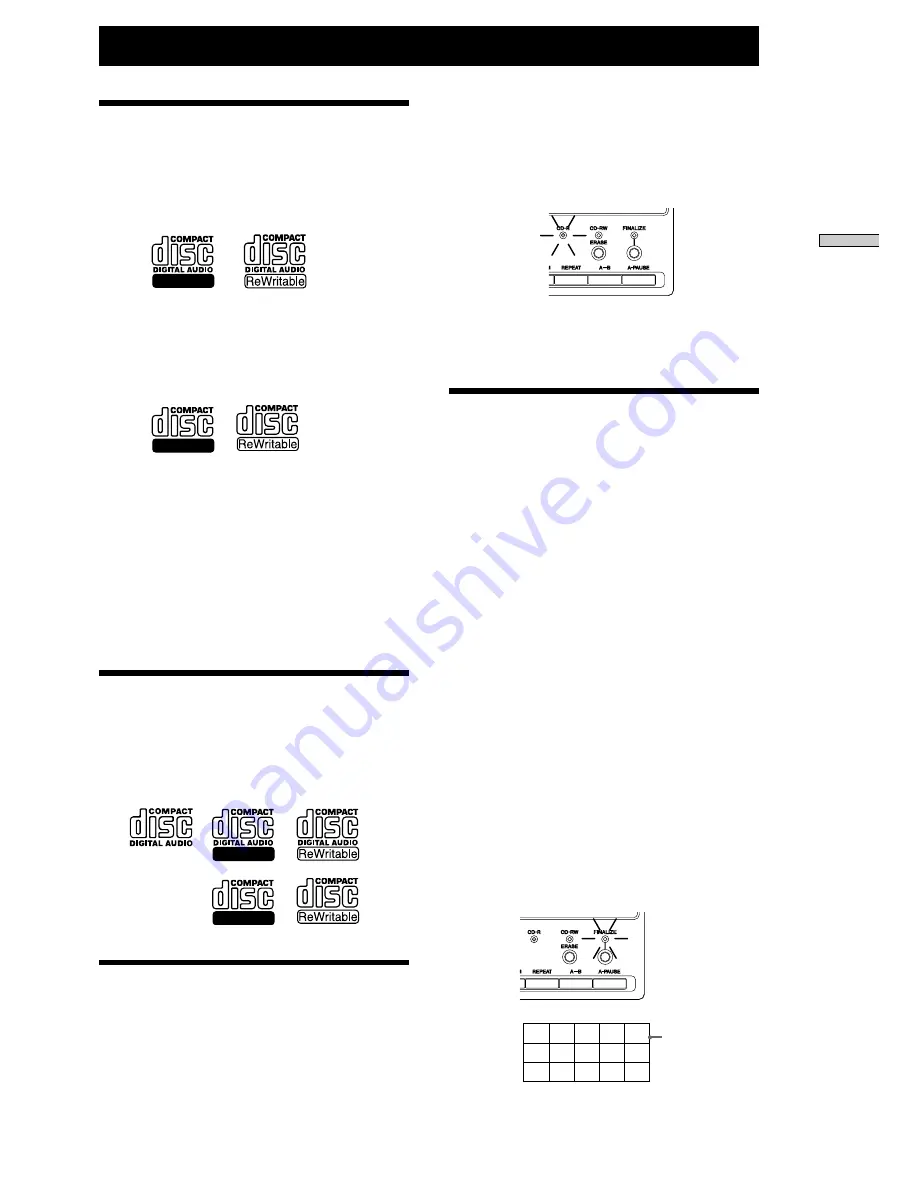
9
Discs
Discs
Discs Recordable Using
the CD recorder
It is recommended that discs with the
following markings or inscriptions.
FOR CONSUMER
FOR CONSUMER USE
FOR MUSIC USE ONLY
Discs with the following markings or
inscriptions can also be recorded.
FOR PROFESSIONAL USE ONLY
Cautions
If you use discs other than audio discs, depending on the
characteristics or quality of the discs, they may not be
recorded normally by the CD recorder or discs recorded by
the CD recorder may not be played normally by another CD
player.
You cannot use the discs formatted to a format (packet write)
other than CD-DA.
If you want to use the disc in the CD recorder, make it blank
in the personal computer system before use.
Discs Playback Using the
CD recorder
Discs with the following markings or
inscriptions can be playback.
Handling Discs
You can record on CD-R disc only once. Tracks
recorded on CD-R disc cannot be erased.
Recordings on CD-RW disc can be erased and used
again.
Finalizing
Finalizing is the process of writing a TOC (Table of
Contents, track time and other information) to a CD-R
or CD-RW disc. Before a disc is finalized, you can add
additional recordings, but after a disc is finalized,
further recording is disabled. Consequently, perform
finalizing after completing recordings to the disc.
CD-R Discs
Until a CD-R disc is finalized, it cannot be played on a
CD player. By finalizing, a CD-R disc can be played on
a CD player as well as on this CD recorder. Unfinalized
CD-R discs can be played on the CD recorder
regardless.
CD-RW Discs
By finalizing a CD-RW disc can be played on a CD-
RW-compatible CD player, but depending on the
physical specifications, a CD-RW disc cannot be
played on a CD player that is not CD-RW-compatible.
Unfinalized CD-RW discs can be played on the CD
recorder regarless.
z
When finalizing, you can add disc and track names using
this CD recorder.
z
If a finalized disc is inserted, the finalized indicator will
light, and a frame will appear around the music calendar.
(When the disc is still not finalized, external frame of the
music calendar does not appear.)
Recordable
1
2
3
4
5
6
7
8
9
10
11 12 13 14 15
Frame of the
music calender.
Recordable
Recordable
Recordable
When a CD-R or CD-RW disc is inserted into the CD
recorder, the indicator to show the type of disc will
light on the front panel. If a play-only CD is inserted,
the indicator will not light.
(Example: CD-R disc)
Do not use malformed discs. Doing so may cause
damage to the CD recorder.
Содержание CDR-W66
Страница 39: ......
Страница 40: ...Printed in Japan ...










































