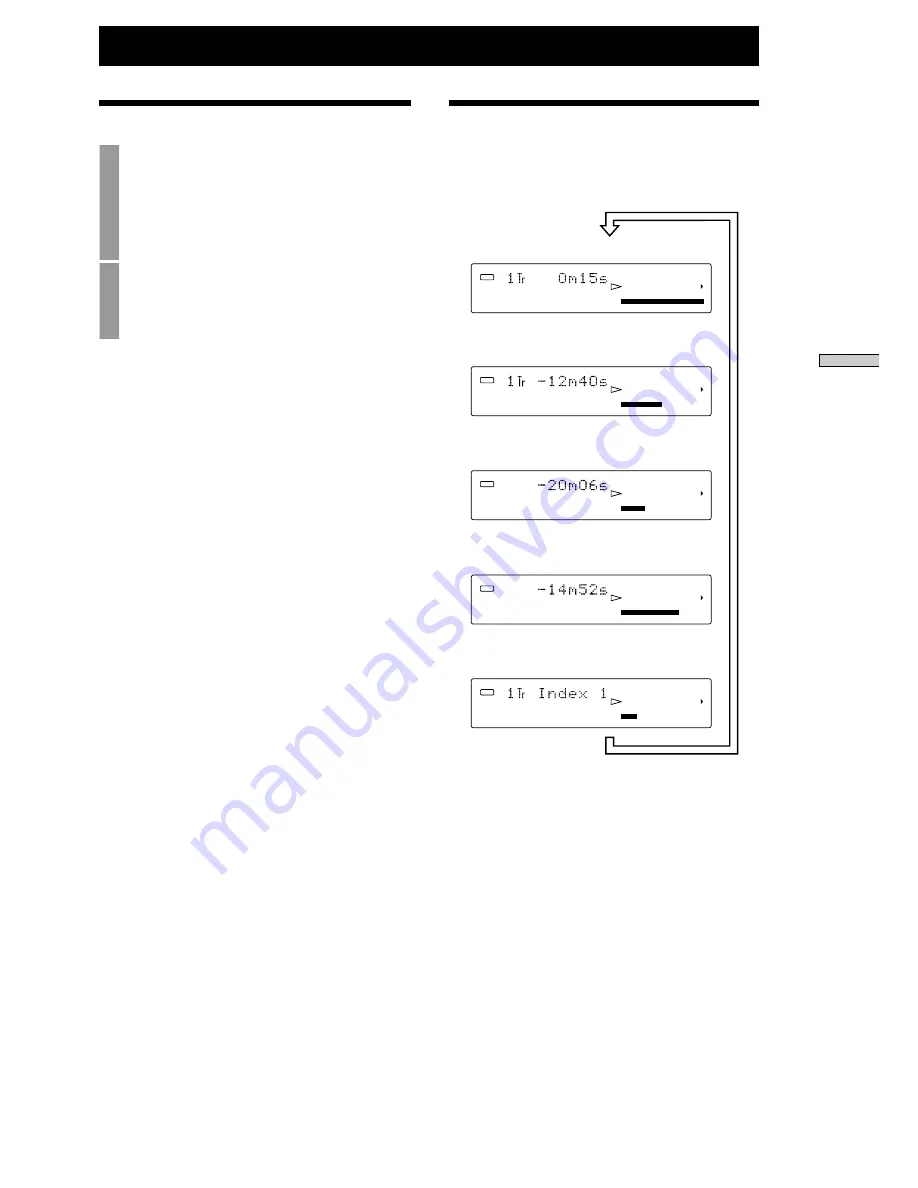
23
Playback
Playing a Disc
1
Insert a disc.
When a disc is inserted, the CD recorder will
enter stop mode, and the following will be
displayed on the display window: Total number
of tracks on the disc, total recording time, and
the disc name (if a name has been added).
2
Press the
H
button.
The disc starts to play.
To stop play,
press the
x
button.
To pause play,
press the
X
button.
To restart play,
press the
H
button or the
X
button.
To fast forward,
press and hold the
M
button while
the disc is playing.
The disc will start to play normally from the point at
which you remove your finger.
To fast backward,
press and hold the
m
button while
the disc is playing. The disc will start to play normally
from the point at which you remove your finger.
To remove the disc,
press the
Z
button. If you press
the
Z
button while the disc is playing also, the
playback will stop and the tray will open, so you can
remove the disc.
z
You may become disable disc removal during play.
In the Setup menu, select
Z
mode. For operation details,
refer to page 33, “Setup Menu Operations.”
Switching Display During
Playback
Pressing the DISPLAY button during recording
changes the display window as follows:
If the track title is stored on the disc in CD-TEXT
compatible format, the title will be displayed in the
lower line on the display window.
Current track number and elapsed track time
Current track number and index number
Current track number and remaining track time
Total remaining time of all tracks
(in CONTINUE/SHUFFLE mode)
Total remaining program time (in PROGRAM mode)
√
√
√
DISC
L.SYNC
1
2
3
4
5
6
7
8
9 10
11 12 13 14 15
-dB
L
R
40
30
18
12
8
4
2
0
OVER
∞
DISC
L.SYNC
1
2
3
4
5
6
7
8
9 10
11 12 13 14 15
-dB
L
R
40
30
18
12
8
4
2
0
OVER
∞
DISC
L.SYNC
1
2
3
4
5
6
7
8
9 10
11 12 13 14 15
-dB
L
R
40
30
18
12
8
4
2
0
OVER
∞
DISC
L.SYNC
PGM
1
4
8
11
-dB
L
R
40
30
18
12
8
4
2
0
OVER
∞
DISC
L.SYNC
1
2
3
4
5
6
7
8
9 10
11 12 13 14 15
-dB
L
R
40
30
18
12
8
4
2
0
OVER
∞
Playback
Содержание CDR-W66
Страница 39: ......
Страница 40: ...Printed in Japan ...






























