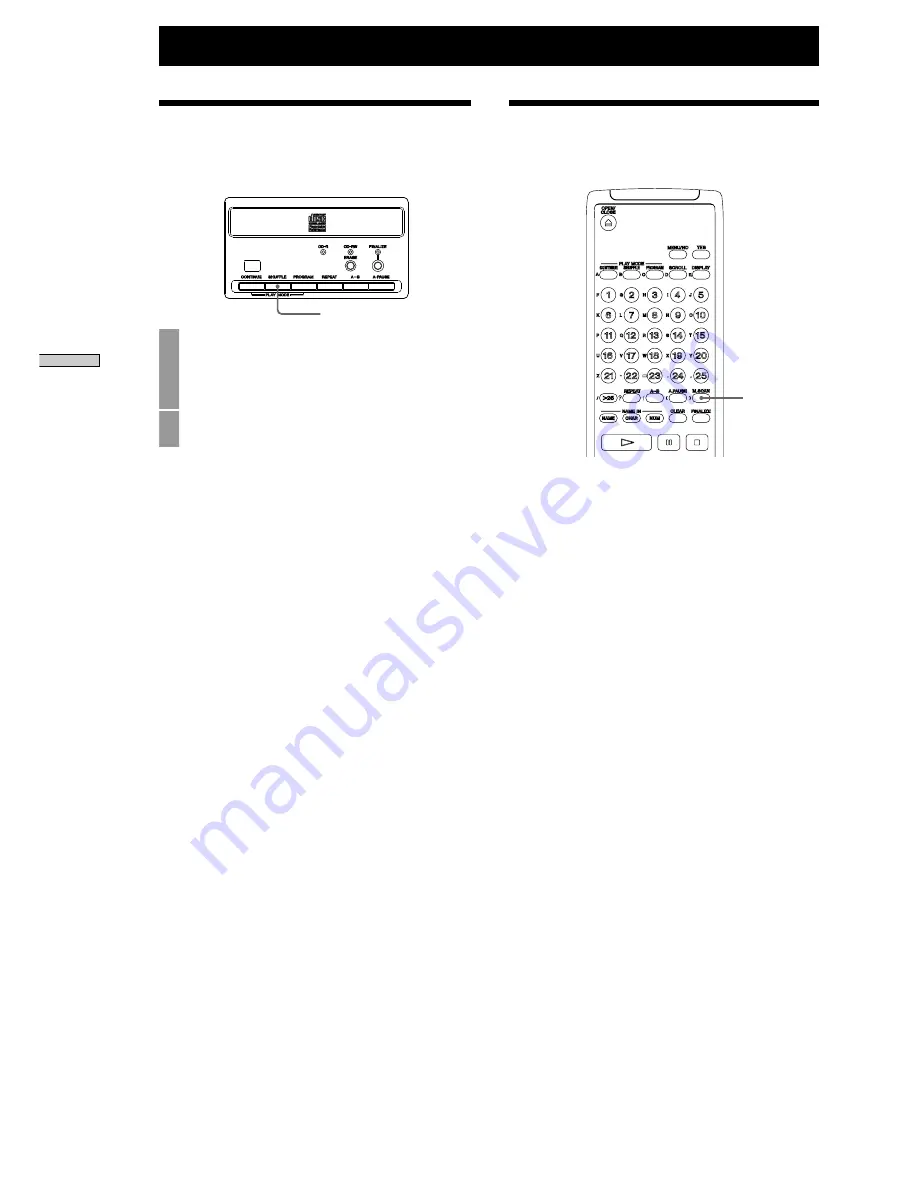
26
Playback
Music Scan
You can play the start of tracks one after the other for a
fixed time only to check the order of tracks.
Press the M.SCAN button on the remote.
Press the
H
button during music scan to end music
scan an restart normal play from the current track.
In CONTINUE play mode: Play all tracks in track
order.
In SHUFFLE play mode:
Play all tracks in random
order.
In PROGRAM play mode: Play all programmed
tracks in program order.
z
Adjusting Play Time for the Start of Tracks During Music
Scan
You can set the music scan time from 6 to 14 seconds
using “M.ScanTime” in the Setup menu screen. For
operation details, refer to page 33, “Setup Menu
Operations”.
Playing Tracks in Random
Order (Shuffle Play)
You can play all tracks on the disc in random order.
1
Press the SHUFFLE button.
The CD recorder will enter shuffle play mode,
and “SHUF” will be displayed in the display
window.
2
Press the
H
button.
To select tracks during shuffle play,
turn the AMS
control to the right to select the next track to be played.
If you turn the AMS control to the left, play will restart
from the start of the track currently playing. You
cannot select tracks that have already been played.
SHUFFLE
M.SCAN
Playback
Содержание CDR-W66
Страница 39: ......
Страница 40: ...Printed in Japan ...















































