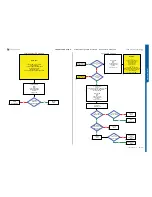C905
1222-9526 rev. 1
TROUBLESHOOTING
TROU
B
L
E
S
H
O
OTIN
G
Power On/Off Problems - USB and Software Flash Problems
1. Customize the phone into DPY/Z
2. Startup the phone and wait for
the configuration to take place
(takes less than a minute)
3. Customize with correct CDA
4. Activate the phone
No
No
START
Use
Dummy Battery
Connected to
Power Supply Channel 1
(VBATT)
Go to
Dead phone
Problems part 1
TRS guide
Yes
No
No
Connect a charger
No
Yes
Go to
On-Off Key Problems
TRS guide
Yes
Go to
Dead Phone
Problems part 1
TRS guide
Yes
Yes
Go to
System Connector
Protection Test
After this go to
USB and Software
Flash Problems TRS
guide
Yes
Yes
No
Yes
No
Is the phone
consuming more than
1mA when the phone
is powered off
Is it possible to
power on the phone
Is the
phone consuming
any current when
powering on the
phone
Is the Problem
solved
Is the phones
behavior as normal
Optimized
charging
Is the
Flash process
started
Flash
The phone with
ITP software.
Is the ITP Flash
Successful
Is the Problem
solved
Is it possible to power
off the phone
Yes
Go to
Current
Consumption Test
After this go to
Charging Test
Yes
No
Claim for a
SW Upgrade
Yes
No
No
Go to
USB and Software
Flash Problems
TRS guide
No
No
Is the current
consumption between
10mA to 70mA
CDA Software
Flash
Successful
Flash
the phone with
correct CDA
software
Yes
Flash
the phone with
correct CDA
software
Press ”C”
Connect USB from PC
Run SEMC BOOT
if necessary
Run SUCR SW
Is Phone Flash
OK
Power On/Off Problems
START
Step 1:
Perform
System Connector Protection Test
If successful go to step 2.
Step 2:
Load ITP SW into the Phone
Go to
USB/VBUS
Charging Problems
Does
the Phone
Indicate charging
on the display
Yes
No
Does the
Flash process
Start-up when using
EMMA SW
No
Yes
Is the
ITP SW Flash
Successful
Yes
SL 5 Replace
N2010
SL 4 Escalate
No
Use TRS Fixture
1:
Connect: VBATT and DCIO/SEPI
2:
Remove: DCIO/SEPI
3:
Connect: USB Cable from the PC
2.7V – 3.3V DC
at MP 9 (C2436) and
1.8V DC at MP 7
(C2435)
Yes
Yes
No
Is
MP X2405_Pin 10
Short circuit to the
PBA GND
(Shield
Can Fence)
Yes
Replace
V2415
Is the
MP X2405_Pin 11
Short circuit to the PBA
GND (Shield
Can Fence)
No
Replace
V2416
Yes
5 Volt DC at
MP 6 (C2433)
No
SL 4 Replace
N2420
SL 5 Replace
R2442
No
1.8 Volt DC at
MP 8 (R2431)
Yes
SL 5 Replace
N2010
SL 4 Escalate
No
Replace
N2420
Disconnect:
VBATT and USB Cable
Max
2 Ohm between
MP X2405_Pin 11 and
MP 10 (Z2400_Pin 3)
Max
0.5 Ohm between
MP X2405_Pin 11 and
MP 13 (Z2400_Pin 2)
No
Replace
X2405
No
Replace
Z2400
Yes
Max
2 Ohm between
MP X2405_Pin 10 and
MP 12 (Z2400_Pin 4)
Max
0.5 Ohm between
MP X2405_Pin 10 and
MP 11 (Z2400_Pin 1)
Yes
No
Replace
X2405
No
Replace
Z2400
Yes
SL 4 Replace
N2420
SL 5 Replace
N2010
Yes
USB and Software Flash Problems
SEMC Troubleshooting Manual
8
(124)