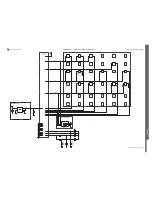C905
1222-9526 rev. 1
APPENDIX
Troubleshooting Fixture Setup Instructions
A
P
P
E
NDIX
Troubleshooting Fixture Setup Instructions
Top part overview of the TRS Fixture,
see picture 1.
Picture 1
Bottom part overview of the TRS
Fixture, see picture 2.
Picture 2
Connect Camera 8MP directly to the
PBA if needed, according to picture 3.
Picture 3
Insert Memory Card if needed,
according to picture 4.
Picture 4
Insert SIM Card if needed, according
to picture 5.
Picture 5
Open the Top part of the TRS Fixture,
according to picture 6.
Picture 6
Place the PBA by using the Guide Pin
mounted inside the TRS Fixture,
according to picture 7.
Picture 7
Connect the Numeric Key Foil with the
Keyboard directly to the PBA if needed,
according to picture 8.
Picture 8
Connect the Flash Complete directly to
the PBA if needed, according to
picture 9.
Picture 9
Close the Top part of the TRS Fixture
according to picture 10.
Picture 10
Open the Bottom part of the TRS
Fixture, according to pictures
11 and 12.
Picture 11
Picture 12
SEMC Troubleshooting Manual
122
(124)