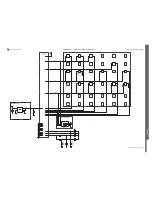C905
1222-9526 rev. 1
APPENDIX
Components
A
P
P
E
NDIX
- L2200, L4201-04, L2406, L4200
L2200 Ind WW 4,7 uH +-20% 1201-2245
0.116 ±0.003
2,95 ±0,076
Dash
number
0.116 ±0.003
2,95 ±0,076
0.130
3,30
0.040
1,02
0.025
0,64
0.045
1,16
0.020
0,51
0.130
3,30
0.035 ±0.004
0,9 ±0,1
Recommended
Land P attern
0.035
0,89
Winding
direction
XXX
*
*
Dimensions are of the case not
including the termination. For maximum
overall dimensions including the
termination, add 0.005 in / 0,13 mm.
*
(in mm)
0.5
±
0.05
0.5
±
0.05
1.0
±
0.05
0.25
±
0.1
(Resistance element becomes dominant
at high frequencies.)
Dimension
Equivalent Circuit
L2401-04 Filter 0.0 Hz 0402 REG70618/20
0.4
±
0.2
1.6
±
0.15
0.8
±
0.15
0.
8
±
0.15
(in mm)
L2406 Filter 1209-2182
0.116 ±0.003
2,95 ±0,076
Dash
number
0.116 ±0.003
2,95 ±0,076
0.130
3,30
0.040
1,02
0.025
0,64
0.045
1,16
0.020
0,51
0.130
3,30
0.035 ±0.004
0,9 ±0,1
Recommended
Land P attern
0.035
0,89
Winding
direction
XXX
*
*
Dimensions are of the case not
including the termination. For maximum
overall dimensions including the
termination, add 0.005 in / 0,13 mm.
*
L4200 Inductor Chip 1200-6306
SEMC Troubleshooting Manual
103
(124)