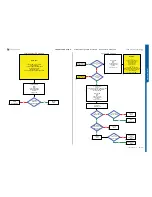C905
1222-9526 rev. 1
TROUBLESHOOTING
Multimedia Combo Chip Problems
TROU
B
L
E
S
H
O
OTIN
G
- Camera Problems
START
Load ITP SW into the Phone
Use Dummy Battery connected
to Power Supply Channel 1
(VBATT)
Connect: DCIO/SEPI
Use Fault Trace SW
Fault Trace SW
General
Selftest
Run N2500 Selftest
Is the
N2500 Selftest
Test result
0x0
Flash the Phone with
EMMA SUCR SW
Yes
1:
Use TRS Fixture
Connect:
VBATT and DCIO/SEPI
2:
Use Fault trace SW and go to:
MMI
Misc
Init Screen Testing
Activate:
Multimedia Chip
No
1.8 Volt DC
at MP 71 (SP2505
VIDCC_L1DET)
Yes
No
1.2 Volt DC
at MP 69 (ST2226
VDD_L1)
1.8 Volt DC
at MP 70 (R2215
VIDCC_L1_EN)
No
Replace
N2500
No
SL 5 Replace
N2210
SL 4 Escalate
Yes
1.8 Volt DC
at MP 42 (ST2229
VSDR18)
Yes
1.8 Volt DC
at MP 67 (R2223
VIDCC_SDR_EN)
No
Replace
N2500
No
SL 5 Replace
N2214
SL 4 Escalate
Yes
1.2 Volt DC
at MP 66 (ST2228
VDD_L0)
Yes
1.8 Volt DC
at MP 36 (C2104
PWRRSTn)
No
SL 5 Replace
N2000
SL 4 Escalate
SL 4 Replace
N2212
SL 5 Replace
N2010
No
Yes
1.8 Volt DC
at MP 68 (R2502
VIDCC_RESn)
SL 5 Replace
N2010
SL 4 Escalate
No
Yes
Replace
N2500
26 MHZ
at MP 20 (ST2109
VIDCC_CLK)
Yes
No
SL 4 Replace
N2500
SL 5 Replace
N2102
SL 5 Replace
N2010 or N2000
SL 4 Escalate
Yes
Multimedia Combo Chip Problems
START
Step 1:
Replace Camera 8MP and retest the Phone
If successful claim Camera 8MP
If not go to step 2.
Step 2:
Use Dummy Battery connected to the Power Supply Channel 1 (VBATT)
Load ITP SW into the Phone
Connect: DCIO/SEPI
Use Fault Trace SW
MMI
Misc
Init Screen Testing
Activate:
Camera Test
No
Yes
Is the
Multimedia Combo
Chip Problems TRS
guide done
Go to Multimedia
Combo Chip
Problems TRS guide
Flash the Phone with
EMMA SUCR SW
Is the
Camera working
Properly
No
Yes
1.8 Volt DC
at MP 64 (R2210) and
MP 129 (N2206_Pin 6)
1:
Use TRS Fixture
Connect: Camera 8MP to the PBA
Connect: VBATT and DCIO/SEPI
2:
Use Fault trace SW and go to:
MMI, Misc, Init Screen Testing and Activate: Camera Test
Replace
N2500
No
Yes
2.8 Volt DC
at MP 131 (TP2210
VCAMAF28)
No
Replace
N2205
1.8V DC at
MP 130 (TP2208
VCAMSD18) and
2.8V DC at MP 128 (TP2209
VCAMSA28)
Yes
Replace
N2206
No
1.8 Volt DC at
MP 54 (TP2206
VCAMIO18)
Yes
No
1.2 Volt DC
at MP 132 (TP2207
VCAML12)
Yes
Replace
N2213
No
13 MHz at
MP 37 (ST2110
CAMSYSCLK)
Yes
SL 5 Replace
N2010
SL 4 Escalate
No
Deactivate Camera Test and go to:
Fault Trace SW
General, Selftest and Run N2500 Selftest
Yes
Is the
N2500 Selftest
Test result
0x0
No
Yes
Is the any of
X4311, X4312, X4313,
X4314 or X4315
damaged
Replace
Faulty Component
Yes
Replace
X4300
No
SL 5 Replace
V2212
SL 4 Escalate
SL 4 Replace
N2500
SL 5 Replace
N2010
Camera Problems
SEMC Troubleshooting Manual
19
(124)