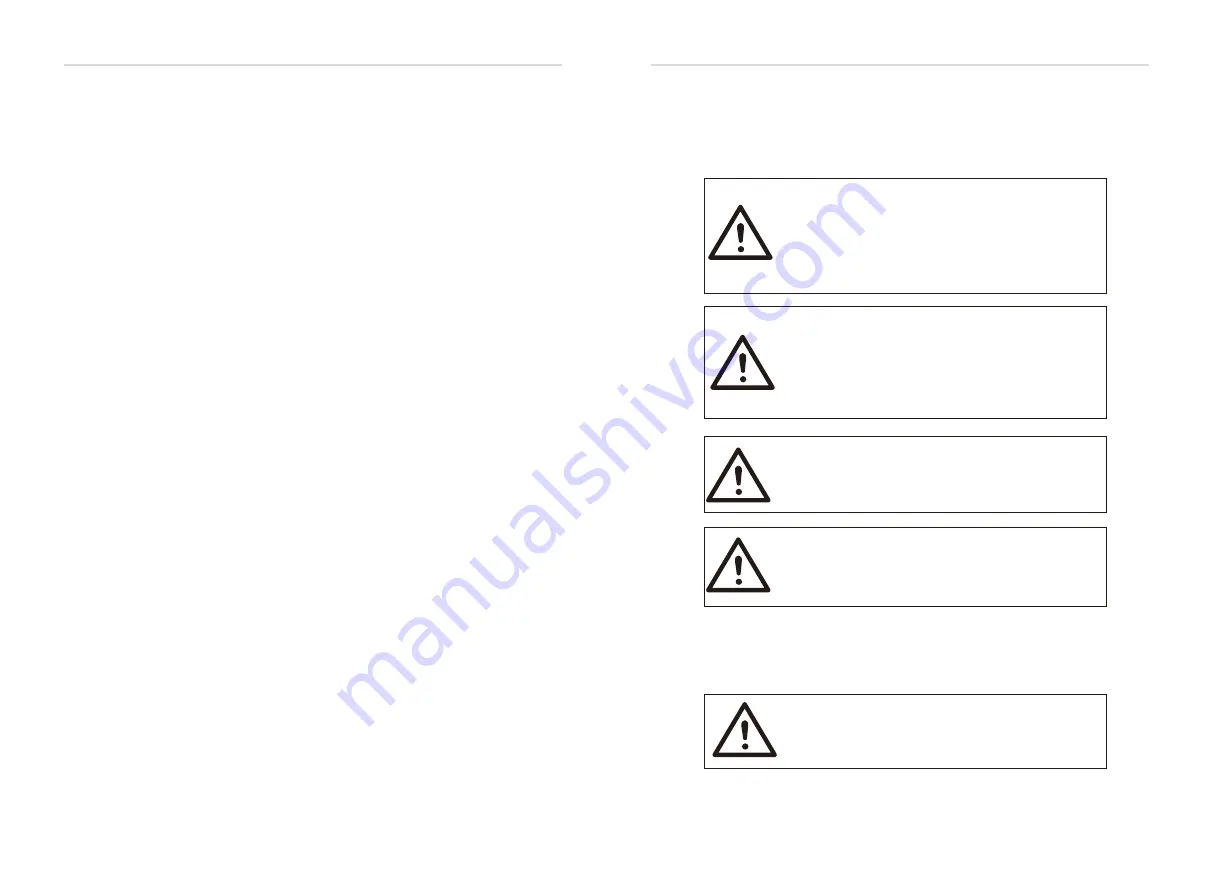
Firmware Upgrading
Electrical Connection
Please read the following precautions before upgrading.
Warning!
Warning!
Caution!
Caution!
Caution!
6 Firmware Upgrading
Ø
Upgrade Notices
Ø
Upgrade preparation
73
-
In order to upgrade the firmware smoothly, if the DSP
and ARM firmware need to be upgraded, please note that
ARM firmware must be upgraded first, then DSP firmware!
-Please make sure that the category format is correct, do
not modify the firmware file name, otherwise, the inverter
may not work!
-
For X1-Hybrid G4, ensure that the PV input voltage is
greater than 100 V (upgrade on sunny days). please ensure
that the battery SOC is greater than 20% or the battery
input voltage is greater than 90 V. Otherwise, it may cause
serious failure during the upgrade process!
-
If the ARM firmware upgrade fails or stops, please do not
unplug the U disk power off the inverter and restart it.
Then repeat the upgrade steps.
-
If the DSP firmware upgrade fails or stops, please check
whether the power is off. If it is normal, plug in the U disk
again and repeat the upgrade.
1) Please check the inverter version and prepare a U disk (USB 2.0/3.0)
and personal computer before upgrading.
-
Please make sure that the size of the U disk is smaller
than 32G, and the format is fat16 or fat 32.
Ø
Shut down the inverter
1. Press and hold the “Enter” key for 5 seconds to enter the Off mode;
2. Turn off the main breaker, Load breaker and EPS(Off-grid) breaker;
3. Turn off the DC switch;
3. Turn off the battery breaker.
Содержание X1-Hybrid
Страница 59: ......
















































