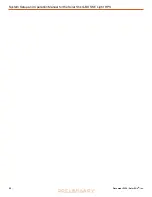December 2020
|
Solar Stik
®
, Inc.
80
|
System Setup and Operation Manual for the Solar Stik G-BOSS E Light HPS
PRELIMINARY
Power Hub 3500 Data Logging and Remote Monitoring
Performance and Troubleshooting
The Power Hub user interface monitors and reports Power Hub-,PV-, and battery-related data in real
time. These data are also stored in the user interface and provide a historical record of these events
over time.
A complete list of the historical information available for PV power performance is found in
Monitoring PV Power: Current and Historical
. The list for battery-related information is found in
Monitoring System Batteries: Current and Historical.
Understanding the battery-related information
will depend on how the Power Hub is being used. Please see the
Battery Monitor: Understanding
section.
related to the solar charge controllers and notifications are
accessed in: Menu > Device List >
These historical records can assist in troubleshooting and maintaining peak performance of the
Power Hub and connected components such as PV arrays and batteries.
Performance, both current and historical can be monitored offline or online using a third-party
application called the Victron Remote Monitoring (VRM) Portal. These methods are described in the
following sections.
Data Storage and Retrieval
The built-in nonvolatile storage can contain 48 hours worth of data. To extend this period, insert a
micro SD card into the port on the bottom side of the user interface (Figure 27). The user interface
will automatically transfer any data that may reside on the internal storage to it and will start using
this external memory as backlog buffer.
A data logging interval of once per minute, will require about 25 MB per month, depending on the
number of connected products. So with a 1 GB micro SD card, about 3 years of data can be stored.
In other words, any micro SD card should be sufficient to store the 6 months of data.
Figure 48. Micro SD card port location