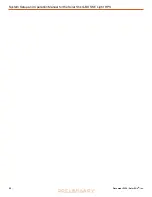December 2020
|
Solar Stik
®
, Inc.
84
|
System Setup and Operation Manual for the Solar Stik G-BOSS E Light HPS
PRELIMINARY
Err 65 - Communication warning
Communication with one of the paralleled controllers in the Power Hub was lost. To clear the
warning, cycle the power to the Power Hub.
Err 114 - CPU temperature too high
This error will reset after the CPU has cooled down. If the error persists, check the ambient
temperature and check and or clean the air filters. Shade the Power Hub to reduce solar loading.
Err 116 - Calibration data lost
If the unit does not work and error 116 pops up as the active error, the unit is faulty. Contact Solar
Stik Technical Support.
If the error is only present in the history data and the unit operates normally this error can be
ignored safely.
Explanation:
When the units power up for the very first time, it does not have
calibration data and an error 116 is logged.
Err 119 - Settings data lost
The Power Hub cannot read its configuration, and stopped. This error will not auto-reset. To get it
working again:
1
Restore it to factory defaults. Contact Solar Stik Technical Support for the values.
2
Disconnect the Power Hub from all power-sources, wait 3 minutes, and power up again.
3
Reconfigure the Power Hub.