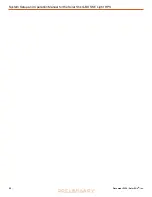|
79
December 2020
|
Solar Stik
®
, Inc.
System Setup and Operation Manual for the Solar Stik G-BOSS E Light HPS
PRELIMINARY
Step 1 Create a user account
1
2
Click ‘Register for Free’.
3
Complete all the requested information.
4
A confirmation email will arrive to the registered account with a link to activate your account.
Account creation is now finished. Click ‘Add Installation’ to continue pairing the Power Hub to this
user account. Each step will be prompted.
Step 2 Add the Power Hub to the user account
Note:
Make sure the Power Hub has already started communicating with the VRM Portal. Or, in
case it is an off-grid installation where an SD card is used, first upload the data file.
Adding a Power Hub “Installation” is only possible after the VRM Portal has received the first data
transmission from the Power Hub user interface.
Steps to add an installation:
1
Select the product you want to add.
2
Enter the IMEI or MAC Address number for the color control/user interface.
3
Click ‘Add’ and your device is now paired with your VRM user account.
Note:
In case you are the first user to add this installation to your account, you will automatically
have Admin rights for this installation. Any subsequent users who add this installation to their
account will become a normal user without the ability to change any settings. An Admin user can
assign Admin rights to other users on the Settings page.
The Dashboard screen will appear with intuitive, interactive elements.