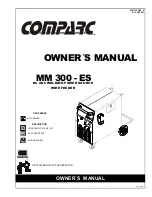31
ELECTRONICAL CONTROLLER
8.9 TOTAL SOWING SHUT-OFF
(OPTIONAL)
NEUMASEM control panel
Press the
, button to lock the seed’s exit. The screen
will display the flickering text «
CORT
» (Fig. 76).
Press
. button again to return to a normal working posi-
tion and open the exits. The screen will display the flickering
text «
OPEN
» (Fig. 77)
NEUMASEM
Ha 0
0/1
Fig. 76
NEUMASEM
Ha 0
0/1
Fig. 77
NEUMASEM PLUS control panel
Press the
, button to lock the seed’s exit. The screen
will display the indicating arrow, and the text «
CORT
»
(Fig.78) will be displayed every two seconds.
Press the
. button again to return to a normal working
position and open the exits. The screen will display the flic-
kering text «
OPEN
» (Fig. 79).
Fig. 78
Fig. 79
8.10 SHUT-OFF SOWING FROM FOL-
DING PARTS (OPTIONAL)
NEUMASEM control panel
Press the
button to lock the exit part of the arms on the
folding parts (left and right exits on the folding parts will be
closed). The screen will display the indicating arrow (Fig. 80)
and a flickering text. Press the
button again (Fig. 81) to
change back to normal position and open the exits.
NEUMASEM
Ha 0
0/1
Fig. 80
NEUMASEM
Ha 0
0/1
Fig. 81
NEUMASEM control panel for INDEPENDENT FOLDING
PARTS
To lock the exit parts of the arms on the folding parts, press
the
(button (to lock the left exit in the forward direction,
Fig. 82) or press
(to lock the right exit in the forward di-
rection, Fig. 83). The screen will display the indicating arrow.
NEUMASEM
Ha 0
0/1
Fig. 82
NEUMASEM
Ha 0
0/1
Fig. 83
In order to change back to normal position and open the
exits, press the button
or
again (fig. 84 or 85).
NEUMASEM
Ha 0
0/1
Fig. 84
NEUMASEM
Ha 0
0/1
Fig. 85
NEUMASEM PLUS control panel
Press the
. button to lock the exit part of the arms on
the folding parts . The screen will display the arrow indica-
ting the selected mode (Fig. 86). Press the
(button
again to change back to normal position and open the exits
(Fig. 87).
Fig. 86
Fig. 87
Содержание 600/43
Страница 40: ......
Страница 41: ...41 NOTES 12 NOTES DATE NOTES ...
Страница 42: ...42 NOTES DATE NOTES ...
Страница 43: ......
Страница 44: ...WWW INTEGRUM ES ...