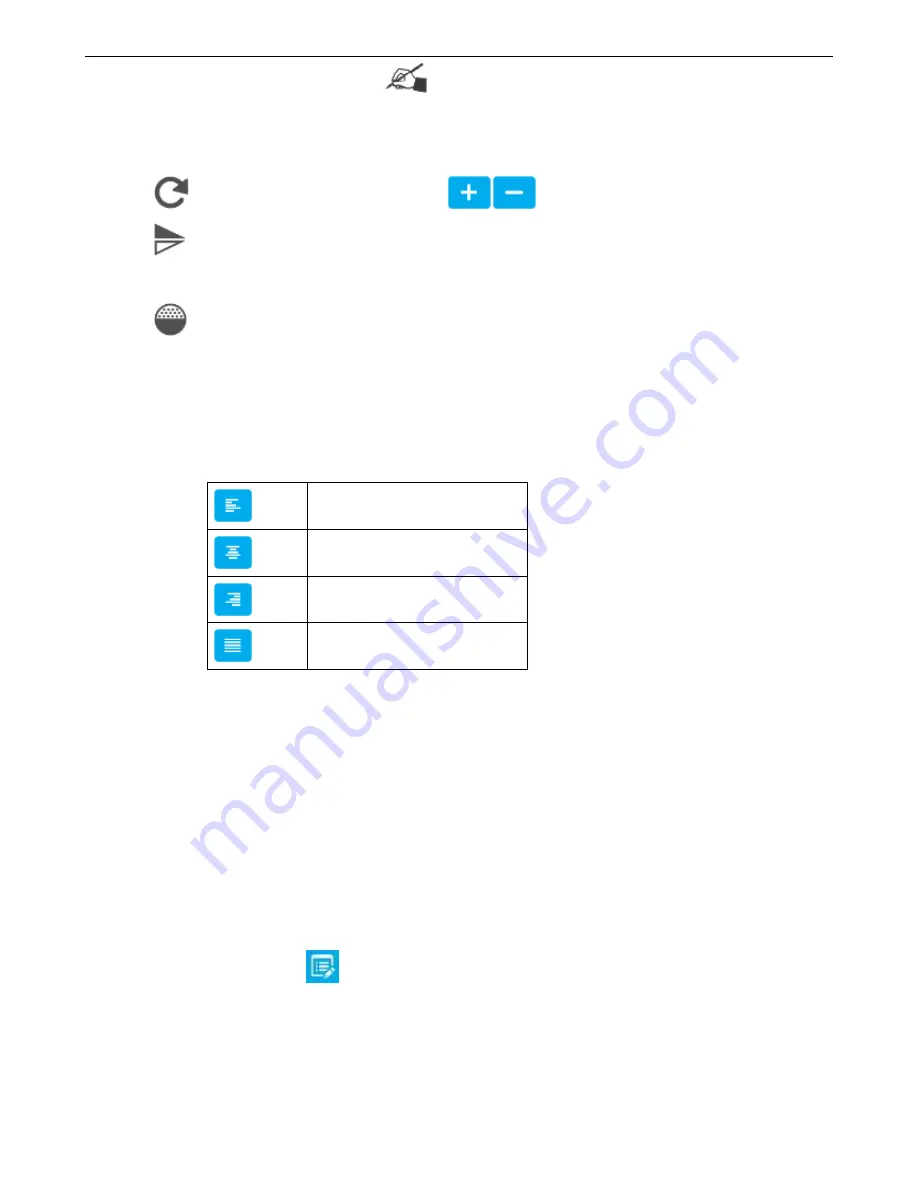
38
height, the font will be proportionally adjusted.
Tips: If the data location beyond the canvas, it will turn yellow,
after saving only the content within the canvas can be printed.
【
Rotation
】
Rotation:
Input range 0-359, also can click
buttons to adjust.
Mirror:
There are None, Horizontal mirror, Vertical mirror three options, click the drop-down button to
expand
Gradation:
Printing darkness can be set within 10-100%.
【
Paragraph
】
Spacing:
Distance between words, you can enter 0-100, one decimal place
Leading:
The distance between two lines. Input range is limited depending on the canvas
Text Alignment Way:
Align multiple lines to the left
Multiple lines align centered
Align multiple lines to the right
Align multiple lines around
【
Name
】
It can be set to Chinese, English, numbers and symbols; cannot exceed 30 characters, empty and rename with added
object are not allowed.
4.2.4.4 Shift object
【
Message
】
>
【
New
】
>
【
New object
】
>
【
shift
】
【
Input
】
: Input contents represents the shift object.
【
Routine
】
:
Shift:
From the pull-down menu, user can check the already existed shifts, if need to create a new one
or modify any of them, click
【
Edit
】
Содержание V1H
Страница 1: ...Edition 20170809A04 V1H High Resolution Inkjet Printer User Manual ...
Страница 70: ...62 Capital letter shift by Numbers shift by Symbols click to shift to symbols click shift to Chinese symbols ...
Страница 72: ...64 Delete delete the type long press will delete all the content in the input box Newline input in next line ...
















































