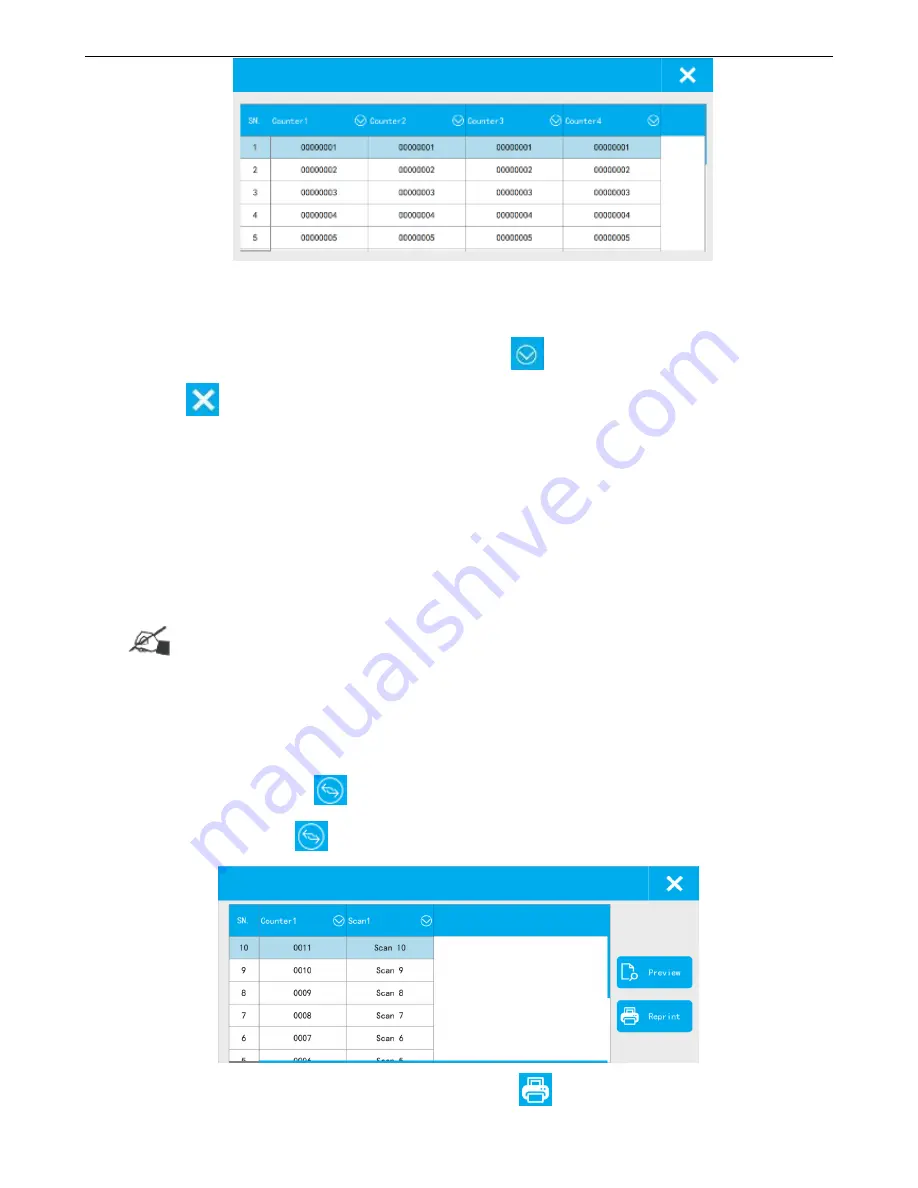
48
Dynamic source information will be displayed by sequence, user may pull down the menu to check if
data quantity more than 5pcs.
The display sequence can be manually selected: click
【
Pull down
】
, select the data.
Click
【
Off
】
, will close the monitor.
Monitor information has a real time updating.
The print monitor list display is determined by the print cache. For example, if print cache is set to 10,
the list of monitor shows 10 records.
4.3.6 Re-print
Tips: Reprint is invalid if the message without dynamic source (counter, scan, shift, date time,
device info).
Reprint function is available only when the message with the dynamic source is printed at least once.
【
Message
】
>
【
Reprint
】
Start/Stop printing, click
【
Reprint
】
to reprint the last message.
Long press the button
【
Reprint
】
, go to the reprint interface.
Select the records you want to reprint in the list, click
【
Reprint
】
, can print the selected records.
Содержание V1H
Страница 1: ...Edition 20170809A04 V1H High Resolution Inkjet Printer User Manual ...
Страница 70: ...62 Capital letter shift by Numbers shift by Symbols click to shift to symbols click shift to Chinese symbols ...
Страница 72: ...64 Delete delete the type long press will delete all the content in the input box Newline input in next line ...






























