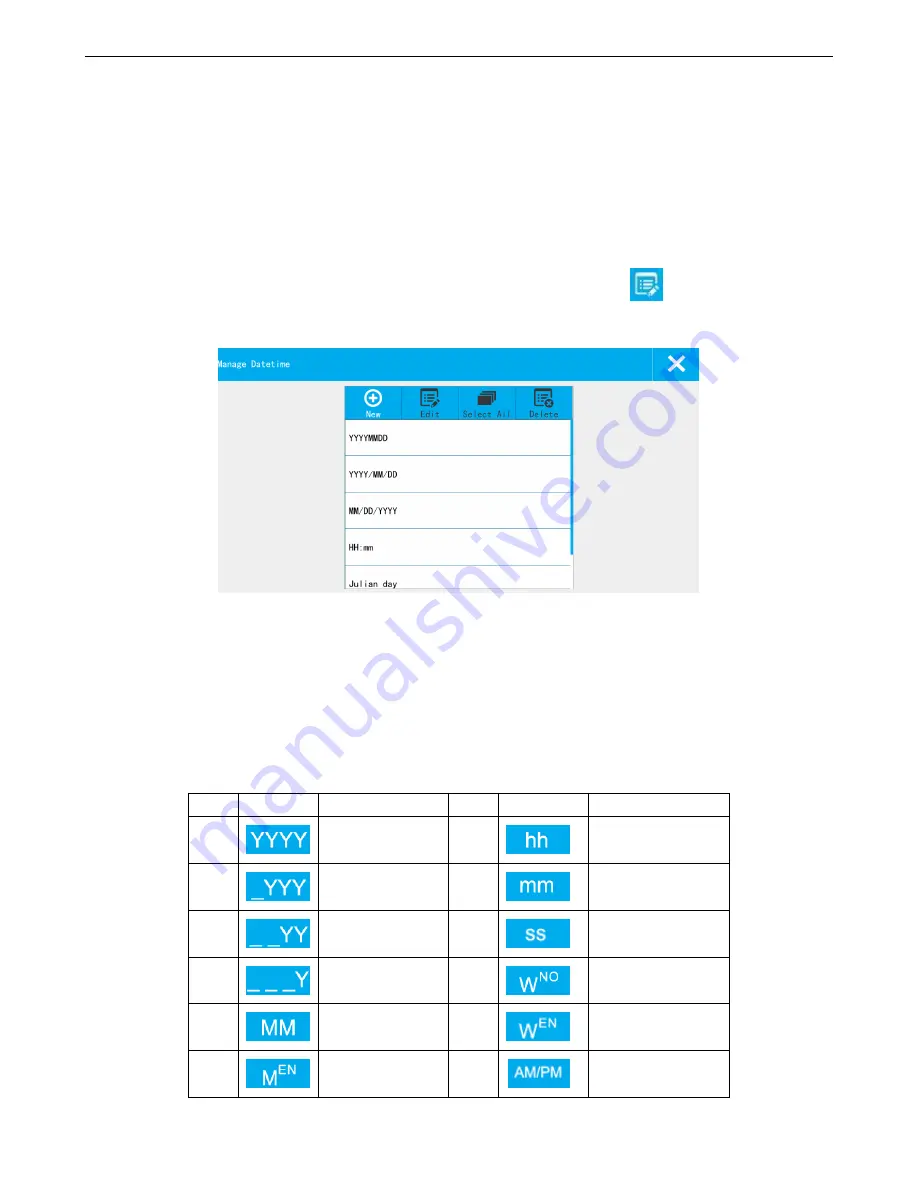
36
【
Message
】
>
【
New
】
>
【
New object
】
>
【
Date/Time
】
【
Input
】
: Input contents represents the date object.
【
Routine
】
:
Format:
select format from the menu, system has 5 default formats, user can define totally 45 types.
The default ones cannot be deleted or modified, default formats include: YYYYMMDD, YYYY/MM/DD,
MM/DD/YYYY, HH:mm, Julian day.
Add new format:
if user want to add a new format or modify an exist one, click
,
【
Edit
】
out of date format
management list.
Format List:
Display the default formats and newly added formats.
New:
Click the new pop-up the date format setting keyboard, can choose a custom date format.
Format name enter no more than 30 characters, and cannot be input (" \ / : *? "< > |"), and can't be
empty, otherwise cannot be saved.
Icons description:
SN
Icon
Description
SN
Icon
Description
1
4-digit Year
10
Hour in 12 hour
system
2
Last 3-digital Year
11
Minute
3
Last 2-digital Year
12
Second
4
Last 1-digital Year
13
the day of the week
5
Month 01-12
14
Abbreviation of the
weekday
6
abbreviated month
15
AM/PM
Содержание V1H
Страница 1: ...Edition 20170809A04 V1H High Resolution Inkjet Printer User Manual ...
Страница 70: ...62 Capital letter shift by Numbers shift by Symbols click to shift to symbols click shift to Chinese symbols ...
Страница 72: ...64 Delete delete the type long press will delete all the content in the input box Newline input in next line ...






























