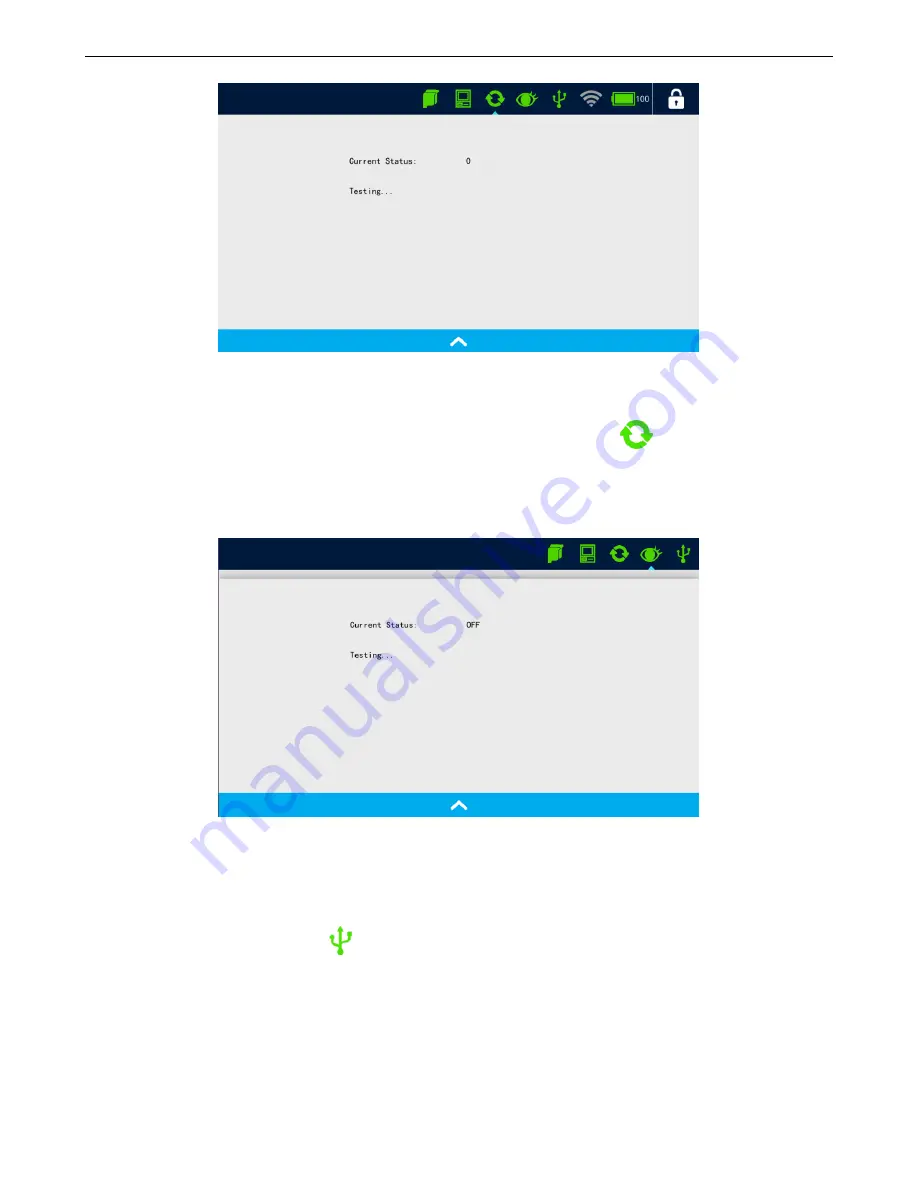
60
interface appears.
4.7.4 Photocell information
Displays photocell connection status, when photocell is connected, click
icon, encoder signal test
interface appears.
Currents Status: Press the print switch, the current status shows OPEN, release the print switch, the
current status shows OFF.
4.7.5 USB Status
After USB inserted, click
to display USB status.
USB info: USB volume, USB space occupied, USB space remained.
4.7.6 Battery Indicator
Содержание V1H
Страница 1: ...Edition 20170809A04 V1H High Resolution Inkjet Printer User Manual ...
Страница 70: ...62 Capital letter shift by Numbers shift by Symbols click to shift to symbols click shift to Chinese symbols ...
Страница 72: ...64 Delete delete the type long press will delete all the content in the input box Newline input in next line ...






































