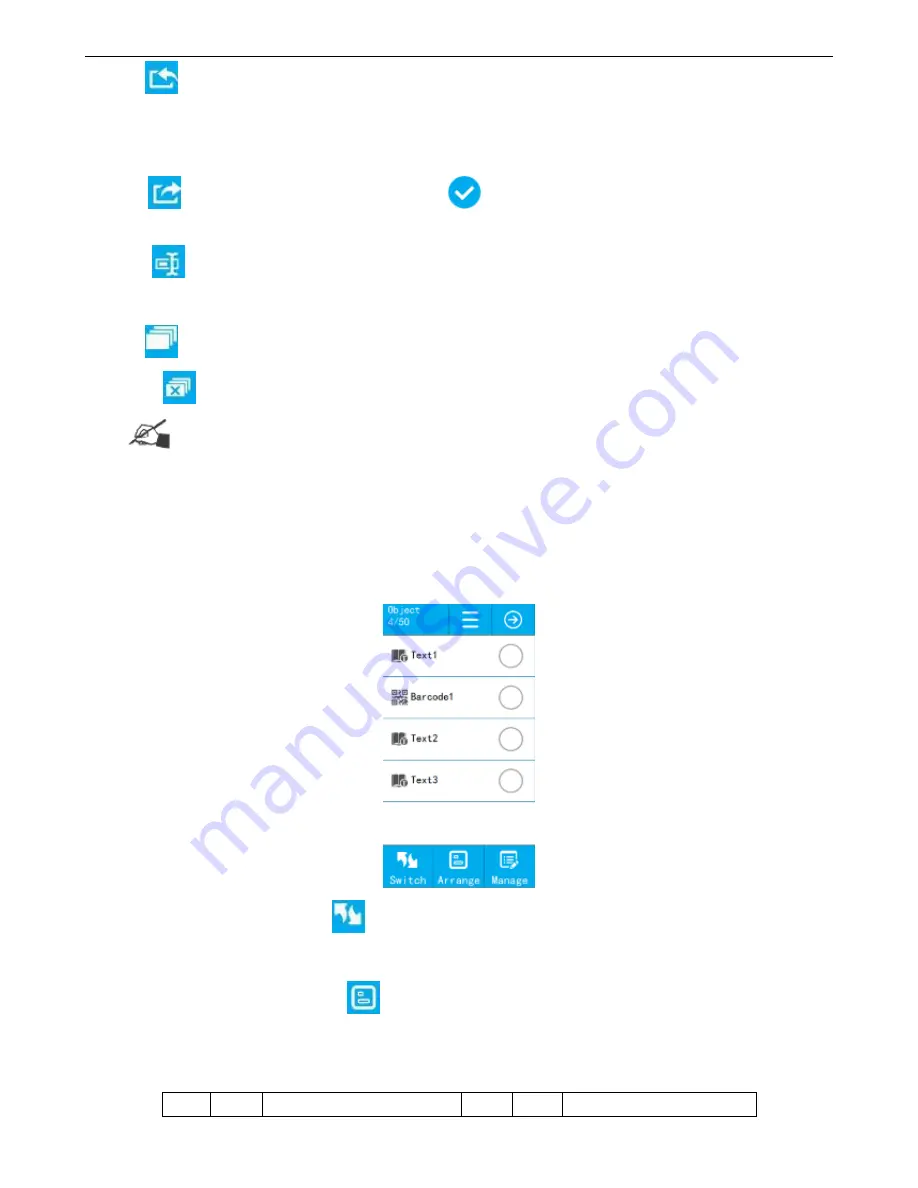
13
Import message:
Insert U disk, after device identify U disk, click
【
Import
】
, and then
message of U disk: Inkjet/msg will be imported into list automatically; When the import message name
same with device, it will popup reminder, and choose whether to continue import according to reminder.
Export message:
Insert U disk, check
needed imported message, click
【
Export
】
, then the
selected message will be exported to U disk patch: Inkjet/msg
Rename:
Select file, then click
【
Rename
】
, popup keyboard to edit message name, and take
effect after save.
Select all:
Click
【
All
】
, select all messages in the list automatically, switch button to
【
None
】
;
Click
【
None
】
, selected messages will be canceled, then button switch back to
【
All
】
.
Tips: Device maximum can save 500 messages, it can’t continue add or import data after the
message reach maximum.
4.1.1.2
Object List
【
Message
】
>
【
List
】
,select message, click
【
Edit Message
】
or
【
New Message
】
, then messages
list change to object list, display all objects of this message.
Switch Source List:
Click
【
Switch
】
,switch to source list, click
【
Switch
】
again, then can switch
to object list.
Object Arrangement:
Click
【
Arrange
】
, popup object alignment way, move up and down
options.
Sort Keypad Description:
SN.
Icon
Description
SN.
Icon
Description
Содержание V1H
Страница 1: ...Edition 20170809A04 V1H High Resolution Inkjet Printer User Manual ...
Страница 70: ...62 Capital letter shift by Numbers shift by Symbols click to shift to symbols click shift to Chinese symbols ...
Страница 72: ...64 Delete delete the type long press will delete all the content in the input box Newline input in next line ...






























