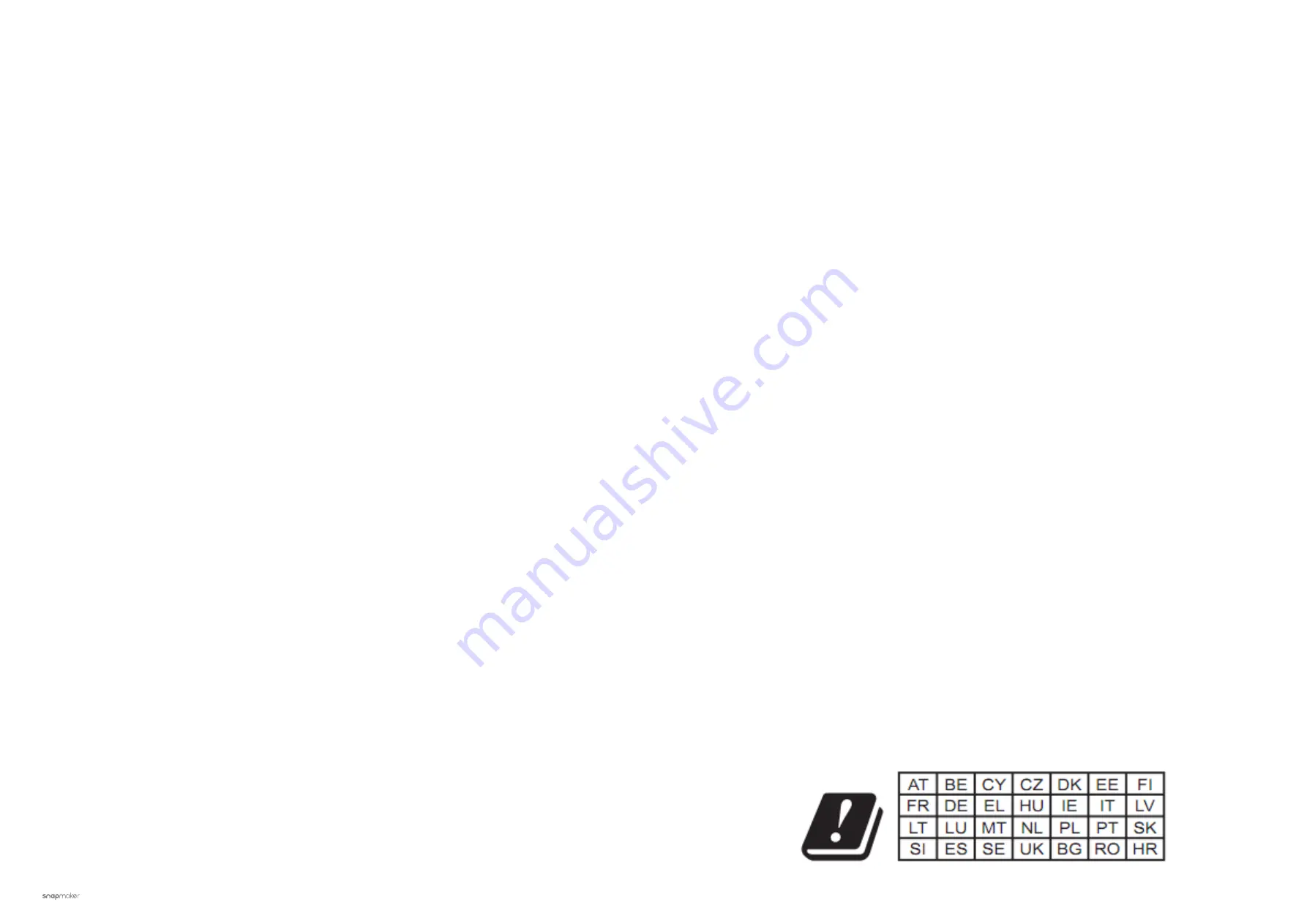
2
|
Quick Start Guide
|
3
Before You Start
Copyright © 2020 Snapmaker. All rights reserved.
This language version of the manual is verified by the manufacturer (Original Instruction). No part of this
publication, including pictures may be reproduced and / or made public, whether by printing, photocopying,
microfilm or by any other means whatsoever, without the prior written permission of Snapmaker.
1.1 Disclaimer
Please read and understand the contents of the manual of this product carefully. Failure to read the manual
may lead to personal injury, inferior results or damage to the Snapmaker products. Always make sure that
anyone who uses this product knows and understands the contents of this manual to make the most out of it.
This manual is provided for reference purposes only, we do not warrant the accuracy or completeness of the
information provided by this manual. We reserve the right to modify or revise this manual in our sole discretion
at any time without notice, users can download the most up-to-date version of this manual on our official
website.
When making objects using Snapmaker products, users remain responsible to ensure that they do not infringe
any third party intellectual property rights or violate any applicable laws or regulations. The conditions or
methods used for assembling, handling, storage, use, maintaining or disposal of this product are beyond
our control. For this reason, we do not assume responsibility and expressly disclaim liability for loss, injuries,
damage, or expense arising out of or in any way connected with the assembly, handling, storage, use,
maintaining or disposal of this product.
1.2 Intended Use
Snapmaker modular 3D printers come with improved 3-in-1 capabilities for 3D printing, laser engraving /
cutting, and CNC carving. Snapmaker modular 3D printers are ideal choice for beginners who are just getting
started, hobbyists who prefer more customized options, as well as engineers and designers who want to make
large objects or accurate parts with outstanding print / engrave / cut / carve quality. Snapmaker modular 3D
printers are intended for use under the guidelines provided in the product manual. When making objects using
Snapmaker modular 3D printers, users remain responsible to qualify and validate the application of the created
object for its intended use, especially critical for applications in strictly regulated areas like medical devices and
aeronautics.
1.3 Safety and Compliance
General Safety Information
- Always operate this machine indoors on a solid horizontal table or workbench.
- Do not expose this machine to rain or wet conditions.
- Keep children and bystanders away while operating this machine. It requires the supervision and
assistance of an adult when children use this machine.
- Stay alert, watch what you are doing and use common sense when operating this machine. Do not use this
machine while you are tired or under the influence of drugs, alcohol or medication.
- Do not reach inside the machine or touch the moving parts while the machine is still in operation. An injury
may be caused by its moving parts.
- Do not leave the machine unattended while it is still on.
In all EU member states, operation of 5150-5250 MHz is restricted to indoor use only.
Содержание A150
Страница 1: ......
Страница 10: ...12 Quick Start Guide 13 Machine Assembly MACHINE ASSEMBLY ...






































